|
Having trouble viewing this email? View it in your browser.
|

|

Monnit
Wireless Accelerometer
The wireless accelerometer can be used in a host of applications where knowing impact, vibration, inclination, etc. is required.
The Monnit Wireless Accelerometer is available in 3 profiles:
• Profile 1 - Accelerometer activates
at a set time interval (defined by user)
and measures g-force along X, Y and Z axes.
Primary use is as an inclinometer or tilt sensor.
• Profile 2 - Accelerometer samples at 800 Hz over a 10 second
period, and reports the measured MAXIMUM value for each axis
in g-force and the AVERAGE measured g-force on each axis
over the same period, for all three axes.
• Profile 3 - Accelerometer activates when g-forces are
exceeded by a user defined threshold - up to 8 g-force.
The user can key in the desired threshold for the g-force
trigger.
Learn More »
|
In this issue
|
|


|
New "Self Registration" Feature for iMonnit™ Software
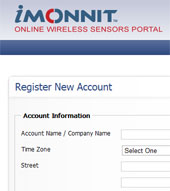 The iMonnit Online Wireless Sensor Monitoring System has a new "Self Registration" feature which allows users to create their own accounts and assign their own wireless gateways and sensors.
The iMonnit Online Wireless Sensor Monitoring System has a new "Self Registration" feature which allows users to create their own accounts and assign their own wireless gateways and sensors.
This new enhancement provides the ability for users to create new iMonnit accounts and add or move wireless sensors, gateways and networks to and between their accounts. We have made the process easy and instantaneous so users no longer need to place a service request with Monnit Support.
Another benefit of this new feature is that it allows OEMs and VARs to stock Monnit wireless sensor products without the need for pre-configuration of wireless gateways, sensors and networks.
Click Here to Learn More About This New Feature »
|
|


|
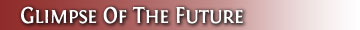
|

Let's take a look in our crystal ball to see what the future holds at Monnit?
Monnit's development team will be bringing you a new line of more powerful, long-range wireless sensors. With industry leading technology and power management these new long-range wireless sensors will introduce the ability to extend your wireless sensor network further than ever before. They will work on the same networks as all other Monnit Wireless Sensors, and transmit their data back to the iMonnit Online Wireless Sensors software. If you would like to learn more about these new sensors or be notified when they become available, please email us at sales@monnit.com.
back to top
|
|
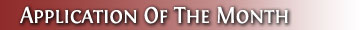
|

Life Cycle Monitoring and Predictive Maintenance
Are you monitoring your machinery for predictive maintenance? Do you know how often your machinery is running and if it is running within its correct specifications? Deviations from specified parameters in vibration or temperature, if left unchecked, can cause expensive repairs and downtime.
Machines such as motors, pumps, compressors and boilers, when run frequently, have the potential for worn out parts which can cause failures to occur. The main value of life cycle monitoring and predictive maintenance is to allow convenient scheduling of corrective maintenance, and to prevent unexpected equipment failures. The key is "the right information at the right time". By monitoring equipment parameters, you can understand how your equipment is running, and plan for maintenance accordingly, avoiding unplanned downtime.
Using Monnit Wireless Sensors for conditional monitoring allows maintenance to be scheduled, or other actions to be taken to avoid the consequences of failure, before the failure occurs. We recommend using Monnit's affordable wireless temperature sensors, activity sensors, accelerometers and pressure sensors to monitor the different parameters of your machinery. There are no wires to worry about, and the setup process is amazingly simple.
Keep Your Equipment Running More Efficiently with Monnit Wireless Sensors!
back to top
|
|

by The WiSe Guys
|

Optimizing Wireless Sensor Range With
Proper Orientation of Wireless Antennas.
We've had some questions on antenna placement lately so we thought it would be a good time to share this helpful tech tip again.
In order to get the best performance out of your Monnit Wireless Sensors, it is important to note proper antenna orientation and sensor positioning. Antennas should all be oriented in the same direction, pointing vertically out of the sensor. If the sensor is mounted flat on it's back on a horizontal surface, you should bend the antenna as close to the sensor housing as possible giving you the most amount of antenna pointing vertical. You should make the antenna wire as straight as possible, avoiding any kinks and curving of the wire.
For optimum signal strength determine the height at which the majority of your sensors will be mounted at and position the wireless gateway at the same height. The sensor signal strength will reduce if the sensors are positioned higher than the wireless gateway. Also sensors should be at least 3 feet away from each other and the wireless gateway to function properly.
Correct Antenna Orientation
Antennas should all be pointing vertically and devices should be at least 3 feet apart.
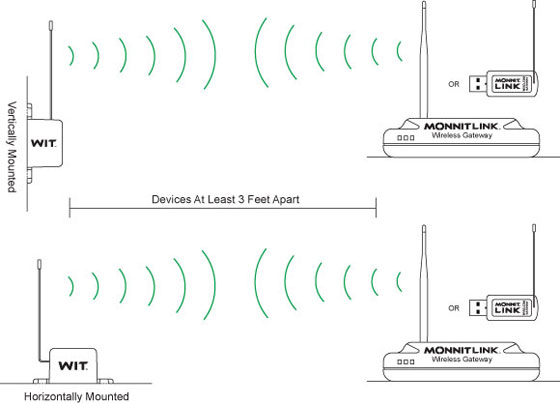
Incorrect Antenna Orientation
Antennas should not be pointing vertically and horizontally, and devices should not be closer than 3 feet.
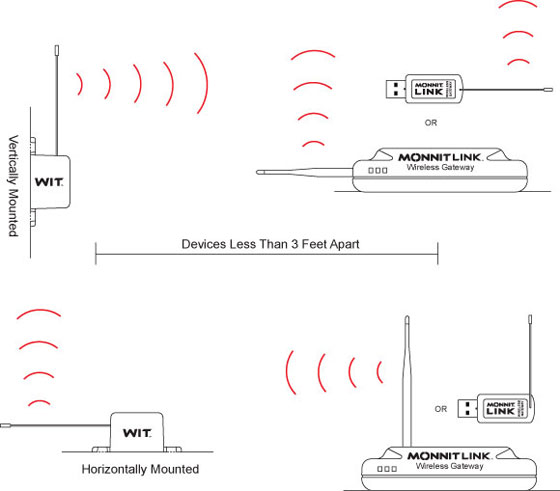
Incorrect Sensor Positioning
Sensors should not be mounted high with wireless gateways mounted low. Also, avoid positioning sensors or gateways on the floor.
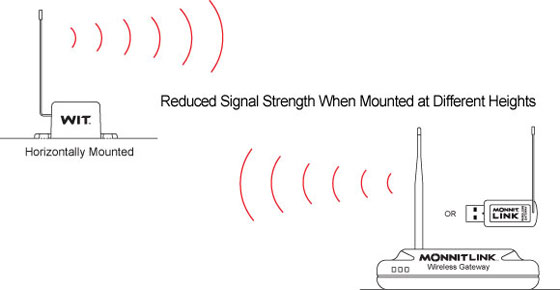
So remember, when placing your wireless sensors, antenna orientation is critical to reliable performance of your wireless sensors. For more information and guides on using your wireless sensors visit www.monnit.com/support/.
« Read Other Tech Tips from the WiSe Guys
back to top
|
|
 |
|
All trademarks are property of their respective owners. © 2012 Monnit Corp. All Rights Reserved.
Monnit Corporation / ph 801-561-5555 / www.monnit.com

|
|
|


