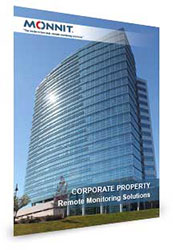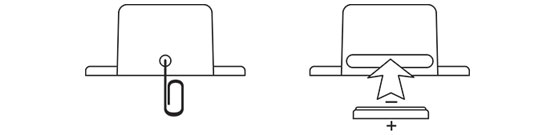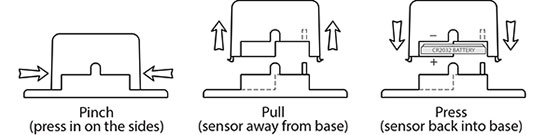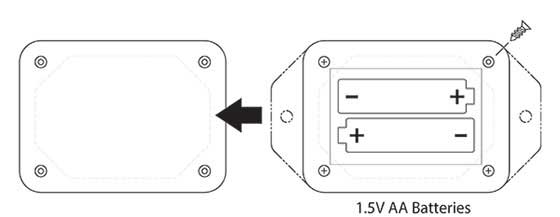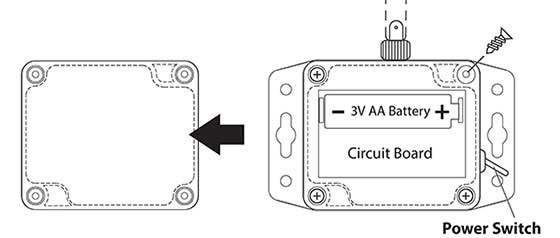|
Having trouble viewing this email? View it in your browser.
|

|

Wireless Water Detection Sensors
 It's that time of year when snow and ice start to melt, and water starts to run-off. Are you worried about water intruding into basements, crawl spaces, off-site storage units and other areas? Monnit has a few solutions that can help keep an eye on things for you.
It's that time of year when snow and ice start to melt, and water starts to run-off. Are you worried about water intruding into basements, crawl spaces, off-site storage units and other areas? Monnit has a few solutions that can help keep an eye on things for you.
The Monnit Wireless Water Detect Plus Sensor uses a spot detection probe to detect the immediate presence or non-presence of water or other conductive liquids. The spot detection probe can be positioned and mounted a set distance above the ground eliminating false alarms.
The Monnit Wireless Water Rope Sensor detects conductive liquids anywhere along the length of the detection rope by using two wires covered with conductive polymer. When water or any other conductive liquid contacts the rope, the sensor will immediately turn on the RF radio and transmit the data to the wireless gateway and iMonnit Online Sensor Monitoring and Notification System, allowing the user to immediately receive an alert by SMS text, email or voice call. The sensor rope dries quickly allowing the sensor to reset for its next use. The wireless water rope sensor comes with 10 feet of detection rope and can be expanded up to 100 feet by simply clicking additional 10 foot sections of water detection rope together.
Features of Monnit Wireless Water Detection Sensors:
- Ultra-low power and small size
- FCC, IC and CE certified
- Available in global wireless frequencies (900, 868 and 433 MHz)
- Free and premium online monitoring with alerts via SMS text, email or voice call
View Monnit Wireless Water Detection Sensors »
|
In this issue
|
|
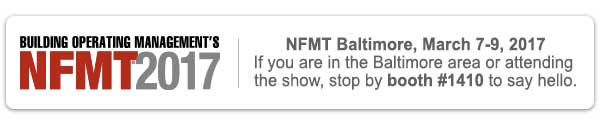
|

|
|
|

|


|
Monnit PinchPower™ Enclosures for
Wireless Coin Cell Sensors
 Monnit is pleased to introduce our new PinchPower Wireless Coin Cell Sensors. Our development team has redesigned our wireless coin cell sensor enclosures to make them easier to use. The new enclosures feature a 2-part design that allows for quick and easy access to the coin cell battery. By simply pinching the sides of the enclosure, the sensor can be removed from the mounting base to reset or change the battery.
Monnit is pleased to introduce our new PinchPower Wireless Coin Cell Sensors. Our development team has redesigned our wireless coin cell sensor enclosures to make them easier to use. The new enclosures feature a 2-part design that allows for quick and easy access to the coin cell battery. By simply pinching the sides of the enclosure, the sensor can be removed from the mounting base to reset or change the battery.
The new coin cell sensor enclosures started shipping with new orders placed in February of this year.
Learn More About Monnit PinchPower Coin Cell Sensors »
View New Monnit PinchPower Wireless Coin Cell Sensors »
back to top
|
|

|
|
"We would have never anticipated that an overflowing toilet, could take down our server room. It’s just not one of those things that seem possible. Prior to using Monnit, we had no way to detect anything other than temperatures of our servers. Now we are able to detect numerous conditions that could cause problems and I’m finally able to sleep stress free, knowing the system will alert me the instance anything is wrong."
- Douglas G., VP Information Technology
|

|

Let's take a look in our crystal ball to see what the future holds at Monnit
Monnit's development team is always hard at work creating new wireless sensing products and enhancing our existing products based on customer feedback. We are currently working on a new thermocouple sensor that will allow for interchangeable K-type thermocouple temperature probes. The sensor will come with a high temperature range thermocouple that can be used for applications such as chimney and flue temperature monitoring. User's can also use any commercially available K-type thermocouple probes that meet their needs. If you would like to learn more about development of our thermocouple sensor or to be notified when it becomes available, please email us at sales@monnit.com.
back to top
|
|

|

Water Intrusion Monitoring
Water intrusion can start small and remain un-noticed for some time. Even the smallest amount of water can ruin property as well as seep into walls and flooring causing structural damage and/or mold. There are numerous sources for water intrusion and with the winter months upon us, we can start to see fluctuations in temperatures which can cause a multitude of these issues.
The most common sources of water intrusion include:
- Roof leaks (both from age/wear and from snow and ice damaging roofing materials).
- Plumbing leaks and/or pipe breaks in colder weather.
- Sewer line back-ups.
- Flooding from outside of the building.
- Moisture intrusion through the building envelope.
Monnit provides a low-cost, reliable, wireless monitoring solution that provides immediate notification of water presence and monitors for variables that can lead to water intrusion.
All Monnit wireless sensors come with free basic online monitoring, allowing you to view sensor information anytime from anywhere. Receive instant notifications via email or SMS text if a set sensor condition is met or exceeded.
« Learn More About Monnit Wireless Sensor Solutions for Water Intrusion Monitoring
Keep your property safe and water damage free using Monnit wireless sensors.
back to top
|
|
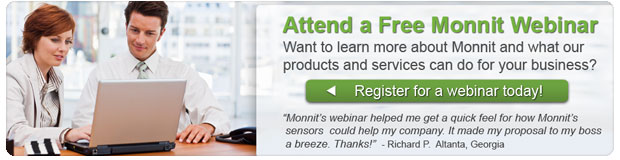
|

by The WiSe Guys
|

Changing the Batteries in Monnit Wireless Sensors
With the release of Monnit's new PinchPower coin cell sensors, we thought it would be good to review the process for changing the batteries in your Monnit wireless sensors.
Changing the Batteries in Monnit Coin Cell Sensors
If you are using wireless coin cell sensors that were purchased before February of 2017, peel back the black sticker that covers the battery slot. Insert the end of a paper clip or small screw driver through the small hole on the opposite side of the battery slot to push the battery out of the sensor. Insert a new CR2032 coin cell battery through the battery slot. Make sure that the battery is oriented with the "+" side toward the bottom of the sensor as shown in the figure below, and push the sensor as far back into the housing as possible. The sensor should power on within 10-20 seconds, and show as active in the software.
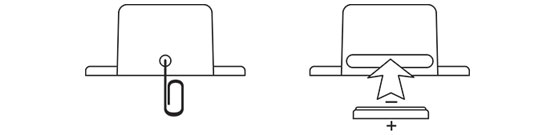
If you are using wireless coin cell sensors that were purchased during or after February 2017, these sensors feature the new PinchPower enclosure technology. To insert or change the battery, follow these three simple steps.
- Pinch the sides of the enclosure.
- Pull the sensor portion away from the base and insert a new CR2032 coin cell battery oriented with the positive side towards the base side of the sensor as shown below.
- With the new battery in place, press the enclosure back together.
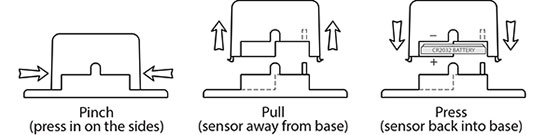
Changing the Batteries in Monnit AA Sensors
To change the batteries in a Monnit wireless AA sensor, remove the 4 screws (located in each corner) of the cover. Remove the cover and take out the old batteries. Insert new AA batteries making sure to orient them as shown on the circuit board beneath the batteries. Within 10-20 seconds the sensor should show as active in the software. Once the sensor shows as active again, replace the cover and 4 screws.
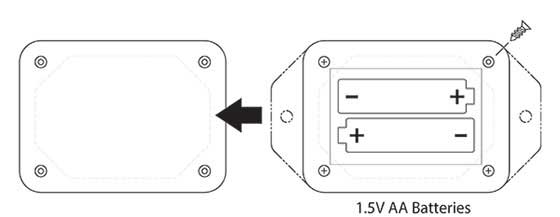
Changing the Batteries in Monnit Industrial Sensors
To change the batteries in a Monnit wireless industrial sensor, flip the power switch to the "off" position, remove the 4 screws (located in each corner) of the cover. Remove the cover and take out the old battery.
(Note that the industrial sensor uses a 3VDC AA battery, not the standard off-the-shelf 1.2VDC batteries)
Insert a new 3VDC AA battery making sure to orient it as shown on the circuit board beneath the battery. With the new battery in place, flip the power switch to the "on" position. Within 10-20 seconds the sensor should show as active in the software. Once the sensor shows as active again, replace the cover and 4 screws.
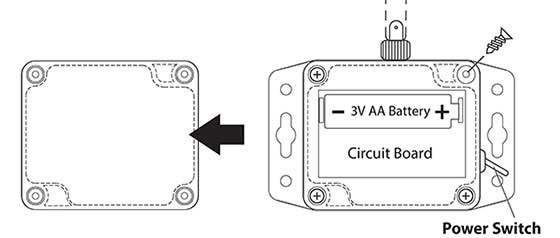
For more information on using Monnit wireless sensors, visit the support section of our website.
back to top
|
|
 |
|
All trademarks are property of their respective owners. © 2017 Monnit Corp. All Rights Reserved.
Monnit Corporation / Phone: 801-561-5555 / www.monnit.com

|
|

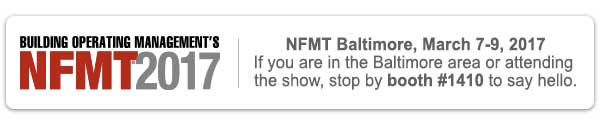




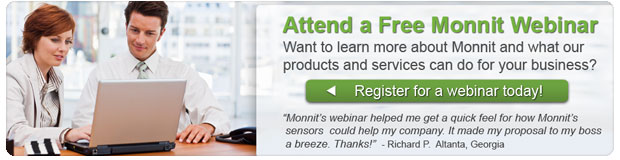



 It's that time of year when snow and ice start to melt, and water starts to run-off. Are you worried about water intruding into basements, crawl spaces, off-site storage units and other areas? Monnit has a few solutions that can help keep an eye on things for you.
It's that time of year when snow and ice start to melt, and water starts to run-off. Are you worried about water intruding into basements, crawl spaces, off-site storage units and other areas? Monnit has a few solutions that can help keep an eye on things for you.