How to Calibrate Wireless Temperature Sensors
From day one, accuracy is essential. So straight out of the box, your ALTA Wireless Standard Temperature Sensors arrive accurate to +/- 1% (1° C or 1.8° F). Adding calibration provides an even greater accuracy of +/- 0.25° C (± 0.45° F).
If you require greater accuracy or believe the reading for a Temperature Sensor is inaccurate, you can calibrate or set default calibration in iMonnit. However, executing a successful calibration includes some important considerations.
Things to Consider
Timing
Calibration saved in iMonnit won’t be applied until the sensor’s subsequent communication.
Therefore, it’s important to leave the sensor probe at a stabilized temperature until the next Heartbeat after the calibration is saved in iMonnit.
The following message and icon (shown below) will appear until the calibration is applied to the sensor “Fields waiting to be written to the sensor are not available for edit until the transaction is complete.”

Heartbeat
Although it’s possible to calibrate using the default 2-hour Heartbeat, you may consider setting the Heartbeat of both the gateway and the sensor to the most frequent Heartbeat allowed on your network.
This setting may be advisable to accommodate the time difference between entering the calibration value and the sensor accepting the entered calibration. Also, configuring your sensor to a more frequent Heartbeat allows you to identify temperature fluctuations in smaller time increments.
We recommend you calibrate your sensor in an environment with a stable, uniform temperature. If you see temperature fluctuations, you may be unable to execute a successful calibration.
Stabilization
As a rule, you should always wait long enough for exposed sensor parts to stabilize to the target temperature. When you expose a sensor lead or probe to a specific temperature, it will take some time before the temperature of the sensor hardware reaches the temperature of the environment and stabilizes.
Typically, 90 minutes of stable readings will generally yield the desired result. Often the most significant factors leading to unsuccessful calibration results relate to the calibration being executed too quickly. The most common factor resulting in an unsuccessful calibration is calibrating without a stable temperature.
Environment
Because the calibration function is linear, we recommend you calibrate the sensor in the temperature range it will monitor.
For example, you may find that if you calibrate at room temperature and then place the sensor in a refrigerator or freezer, the calibration may be off.
In addition, elevation and other environmental factors can affect your calibration results.
Condition
The physical condition of your sensor can also influence calibration. Ensure your sensor (especially the probe) is free of dust, oil, paint, and other material influencing accuracy.
Access the Temperature Sensor’s Calibrate Tab
If your sensor supports calibration, there will be a tab labeled Calibrate visible when viewing the sensor through the iMonnit Online Portal. To view the sensor’s calibrate tab:
- Log into your iMonnit.com account.
- Select Sensors in the left main navigation menu.
- Select the sensor you wish to calibrate.
Select the Calibrate tab.

Select the calibration tab
Set the Calibration to Default
Before calibrating, you may want to reset the calibration to default if the sensor was previously calibrated.
- Select the sensor you want to calibrate.
- Select the Calibrate tab.
Click the Default button to set the calibration to default.
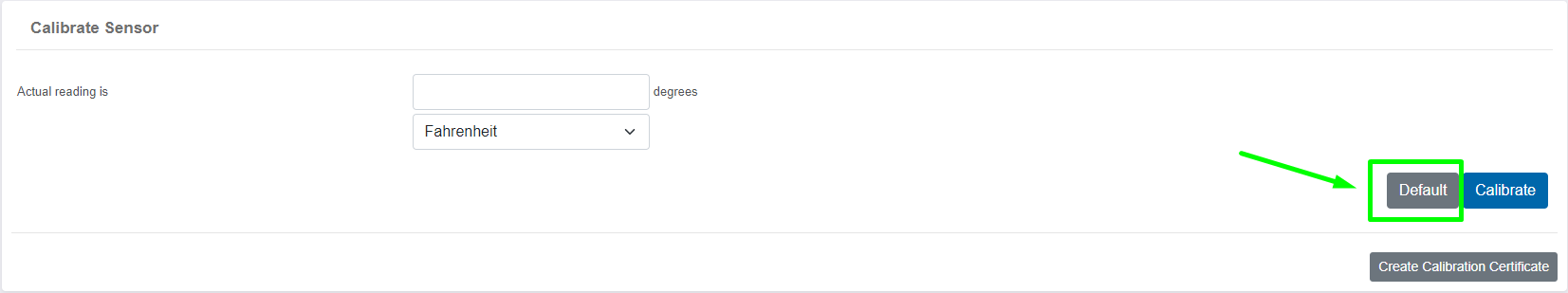
Select the default button - Allow your sensor to check in and accept the default calibration value.
Enter and Save the Calibration Value
Important: Be sure to leave the sensor probe in the calibration environment until the calibration has been applied to the sensor on its Heartbeat after clicking the Calibrate button.
- Select the sensor you want to calibrate.
- Select the Calibrate tab.
- Enter the observed temperature (the temperature you expect the sensor to report) in the “Actual reading is” field; be sure to select Fahrenheit or Celsius corresponding to the configured Scale for that sensor.
Click the Calibrate button.
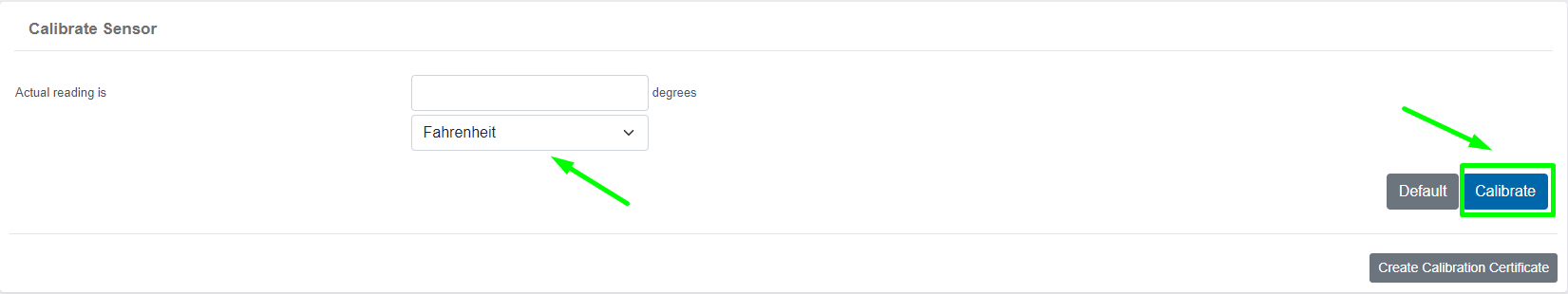
Click the calibrate button - Leave the sensor in the stabilized temperature until the calibration is saved to the sensor.
- The calibration will be applied on the sensor’s subsequent Heartbeat.
Calibrate Using the Ice Bath Method (Leaded Temperature Sensors)
- Combine water with a good number of ice cubes in an adequately sized container; allow 15 minutes or so for the water to become a uniform temperature, and stir.
- Insert the lead into the ice bath (preferably a stirred one). The reading should be close to 0° C (32° F), though this can vary depending on altitude (adjust for altitude).
- As permitted, watch for the stabilization of readings for 90 minutes.
- In the “Actual reading is” field, enter one of the following: the observed reading value to 0° C (32° F) or the freezing water temperature for your altitude as per the steps above.
- Select the Calibrate button.
- Calibration should be accepted on the next Heartbeat.
After Calibration
To confirm success, we recommend leaving your sensor at the stabilized temperature and observing the readings following the calibration.
