ALTA Gateway Management Message Definitions
Monnit Gateways perform different operations which record a Gateway Management entry under the gateway’s History. Gateway Management is an identifier for each of these different operations. Understanding the meaning of these messages can be useful in identifying common issues. This article outlines each of the Gateway Management definitions.
Gateway Management Message Types
0 - Data (common sensor data messages delivered to the server)
1 - Send sensor messages (sensor configuration changes sent to the sensor)
2 - Sens Sensor ID’s to update Sensor List (when the gateway downloads the sensor ID’s from the server which authorizes the sensor to communicate with the gateway; for more information on gateway Sensor Lists click here)
3 - Network Configuration has been updated (configuration on the gateway updated)
4 - Reform network command has been received (reported after a gateway performs a Network Reform; for more information on Gateway Network Reforms, click here)
5 - Gateway reset to factory defaults
7 - Return Gateway and sensor ID’s from Wi-Fi sensor’s MAC address
8 - Update database to match gateway configuration (this occurs when the gateway sends its configuration to the server to synchronize configuration between the gateway and server)
10 - Record status information (power usage, etc.)
11 - Record gateway startup information (this occurs when the gateway executes its start up process; this can occur when the gateway is powered on, when the network connection is refreshed, settings are reset on the gateway, etc.)
13 - Gateway pointed to different host (this is sometimes seen when you point a gateway to a different server such as Enterprise or MINE)
14 - Confirm download of update
187 - Gateway GPS Unlock
250 - Gateway bootloader sequence (this is reported with a gateway firmware update)
253 - Sensor firmware update/BSN update
245 - Gateway cellular module update
Identifying the Gateway Management Type
To identify which message type was delivered by the gateway, you can hover your cursor over the Gateway Management text in the gateway’s History view. The message type number will be displayed in a small box to the bottom-right of the cursor.
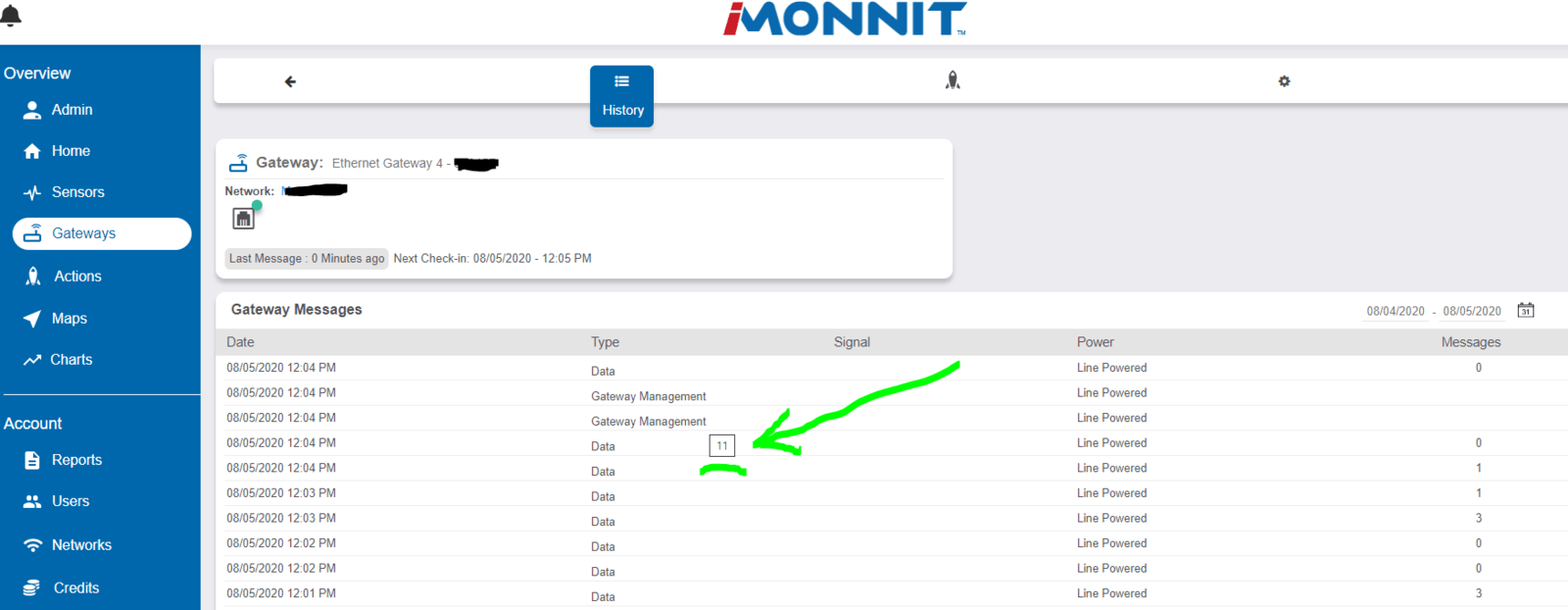
Identifying the Number of Sensor Messages
Another useful bit of information is found in the Messages column of the Gateway History. This number represents the number of sensor messages delivered by the gateway on the recorded check-in.
For example, if you see a 3 in this column, this means the gateway delivered three sensor communications to the server on that check-in. This is literally the number of communication attempts delivered to the gateway from sensors that are in range. This should not be confused with a Gateway Management message. This can be useful in determining if your gateway is receiving transmissions from a sensor, and if so how many.
For example, if you have an ALTA Sensor that is delivering logged messages to the gateway, you will often see a larger number reported in this column while the sensor is delivering the logged messages. Similarly, when the gateway has logged messages stored in its memory, you will oftern see multiple consecutive check-ins with a larger number reported in this column.
Common Gateway Management Sequences
There are common Gateway Management sequences you will see since the gateway often performs certain operations in certain conditions. In the above image, the gateway was powered off/on which is why it reported the 11, 2 sequence.
11, 2 - When a gateway is powered off and back on, you will see consecutive Gateway Management 11, 2 messages (start up, download sensor list). This is because the gateway always performs a Sensor List download after it starts up.
4, 2 - After a gateway’s network is Reformed (4 message), the gateway immediately performs a Sensor List download (2 message).
11, 8, 2 - If a gateway is reset to factory configurations by holding the button, the gateway starts up (11 message) updates the server configurations to match (8 message), and downloads the Sensor List (2 message).
There are more sequences, which you may encounter, but the above will be the most common.
Conclusion
Understanding the operation performed by your gateway when the Gateway Management was reported can be useful in identifying behaviors. Feel free to contact support@monnit.com with related inquiries.