How to Enable an iMonnit User to be an Administrator
For the management of an account it can be useful to have a user made an administrator on the account. You can add as many Administrator Users to an account as needed. This article will outline how to make this change.
Steps for making a user an Administrator:
- Log into the iMonnit.com Sensors Portal with a User that has Administrator privileges.
Navigate to Users in the left navigation bar.
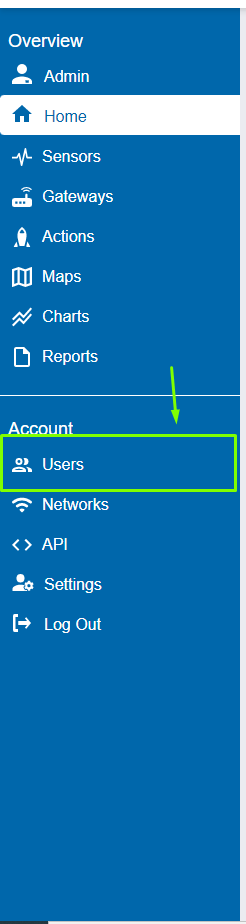
iMonnit Users - Select the User you wish to modify. This should navigate you to the User Details tab.
Check the Administrator checkbox.

- Select the Save button.
