Schedule an Automated Reset of an ALTA Pulse Counter Accumulator in iMonnit
System Actions allow you to add logic to Rule Tasks in iMonnit. One of the tasks that can be performed automatically is resetting the Accumulator count of an ALTA Pulse Counter Sensor. For applications that require a periodic reset of this count, you can create a Scheduled Rule to reset it at a desired interval. Here’s how:
- Create a new Schedule Rule (or edit an existing Rule’s Task).
- In the Choose the Rule Type dropdown menu, select Scheduled Time.
- In the Schedule for field, enter the time at which you want the Rule to trigger.
- Click the Save button.
In the Set Up Tasks configuration, click the Create System Action button.
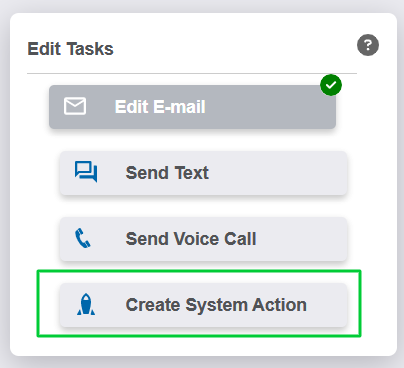
Rules - Create System Action
In the Select Type of Action dropdown, select Reset Accumulator.
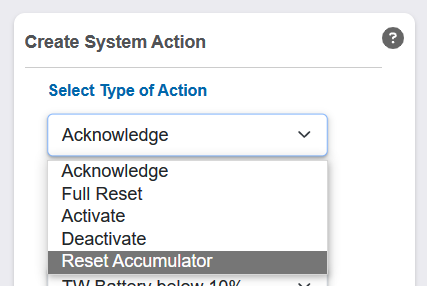
- In the Time Delay dropdown, configure the desired Delay or leave it as No Delay.
- In the Target Accumulator dropdown, select the Target Device name.
- Click Done.
Add a System Action to Reset the Rule if you wish it to recur (which you generally would want):
- In the Set Up Tasks configuration, click the Create System Action button.
- In the Select Type of Action dropdown, select Full Reset.
- In the Time Delay dropdown, select No Delay.
- In the Target Rule dropdown, select {Target Self}.
- Save.
If you wish to apply a calendar schedule, you can apply a daily/weekly/monthly schedule to this Rule just as any other Rule.