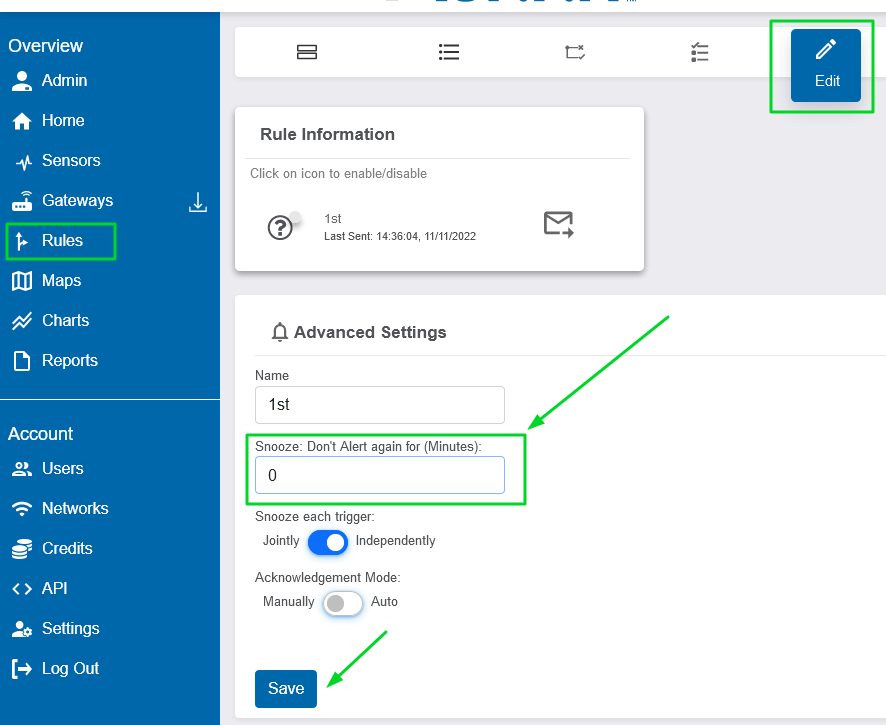Setting a Rule Snooze Time to 0
The Snooze feature of a Rule allows for repeat notifications at set intervals if the Rule is not disarmed. The default Snooze time is 60 minutes. This means the Rule will trigger and send a configured notification when it is first triggered, and if a User does not Disarm the Rule, it will continue to send a notification at the Snooze interval until the condition returns to normal or a user disarms the Rule.
What does setting the Snooze to 0 do?
When you set the Snooze Time to 0, it does not disable the Snooze; instead, it sets the Snooze Time to the default 60 minutes. Therefore if you set Snooze to 0, you will receive repeated notifications every 60 minutes until the triggering condition returns to normal or the Rule is Disarmed.
What if I don’t want to receive repeated alerts?
There may be some scenarios where you do not want to receive repeated notifications. In this scenario, you can set up a System Action to automatically Disarm (also referred to as Acknowledge) the Rule. To do this, enable a System Action. On the Action configuration, select Acknowledge, select the desired Delay time and select the current Action to Disarm.
Note: If you prefer not to enable a System Action, you can set the Snooze Time to 65535. A repeat notification will still send, but it will be delayed for 45.51 days. For some users, this is a more simple option.