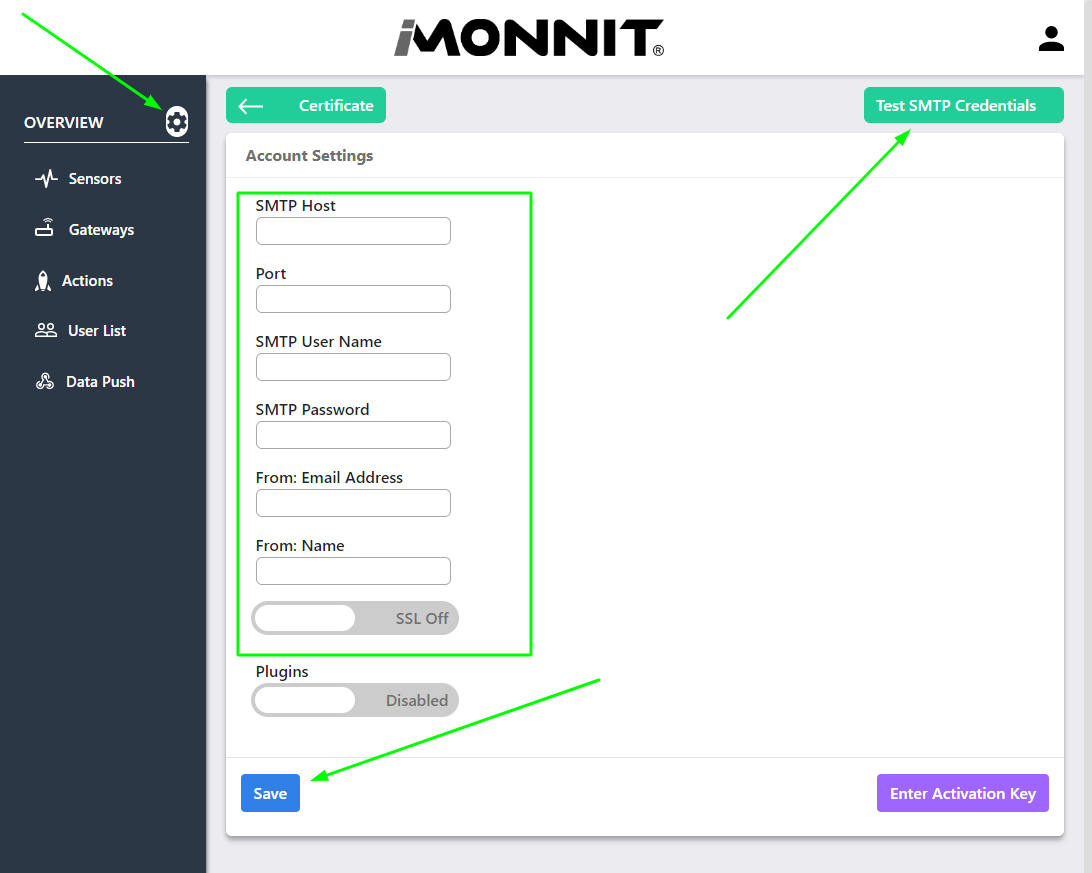Configuring an SMTP Server
iMonnit Express offers the configuration of your own SMTP server in order to facilitate the delivery of email notifications in the software.
Steps
- Verify that your Express installation has a valid Internet connection.
- Log in as a User with Administrative privileges.
- Select the “Gear” icon on the top left to access your Account Settings.
- Input your SMTP configurations (you will need to retrieve this from your email provider).
- Select Save.
Select Test SMTP Credentials.
If the test is successful, you will observe a test message present in the inbox of the User currently logged in.
If the test fails, refer to your SMTP provider to retrieve correct configurations.
TLS negotiations occur automatically if Use SSL is enabled.