How to Use the ALTA CO2 Auto Calibration Feature
The Auto Calibration Feature for Monnit ALTA CO2 Sensors
ALTA® CO2 sensors offer an Auto Calibration feature which allows them to periodically calibrate based on readings during the Auto Calibration time period.
To enable the Auto Calibration feature:
- Select the CO2 sensor from the Sensors pane of iMonnit.
- Click Settings.
- Toggle the Auto Calibration feature to On.
- If desired, configure the Auto Calibration Interval Days to adjust the frequency.
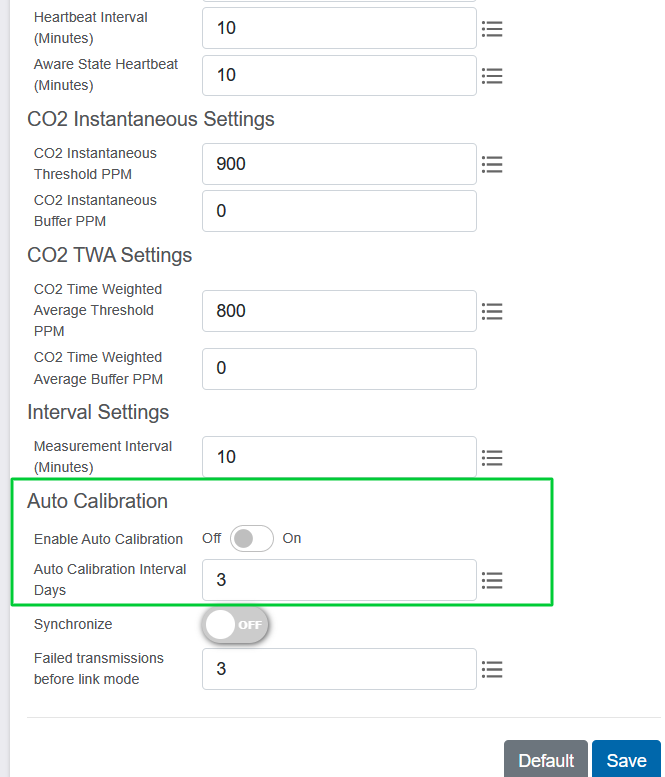
How it works
In above example, a CO2 sensor with the Auto Calibration period is set to three days. The sensor saves the lowest consistent 1-hour average of CO2 concentration and will calculate, save, and apply an offset to make this lowest average value equal to 400 ppm.
If this lowest average is equal to 375 ppm, after auto calibration that same 375 reading will now read as 400 ppm. If the low average value is 575 ppm and auto calibrate happens again, 575 readings will now become 400 ppm. This happens on the sensor so it doesn't change any historical data.
A key detail to this operating correctly is that the sensor must be exposed to a 400 ppm (fresh air) environment for a continuous 4-hour period during the Auto Calibration period (three days in this example). If the lowest actual concentration to which the sensor is exposed to is higher than 400 ppm (say 675 ppm) the sensor will now be inaccurate after the Auto Calibration is applied.