Troubleshooting a Wi-Fi Sensor using the MoWi Console Tool
Summary
If you are having trouble connecting your Wi-Fi sensor or keeping it connected to your Wi-Fi router, try the steps below to see if the port is open for communication from your sensor to our server. Close the MoWi Setup Utility if it is open.
- First, please open a browser and go to http://downloads.imonnit.com/Misc/ and click the link MoWi ConsoleTool under “MoWi Tools”.
- You will need to extract the files and probably want to extract them to your desktop (in a new folder); it will make it easier to access.
- Remove the batteries from the Wi-Fi sensor for one minute.
- Open the console tool by double clicking the icon in the folder you just created.
- Plug the cable into the computer and into the sensor.
- Insert the batteries.
- You should see a window like the one below.
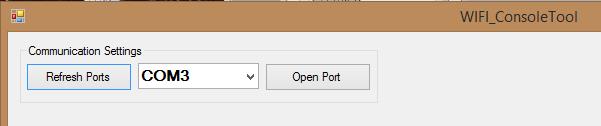
- Click “Refresh Ports”. Then click the port drop down and make sure you choose the correct port.
- Click “Open Port”.
- You should now see the following (with your COM port chosen):
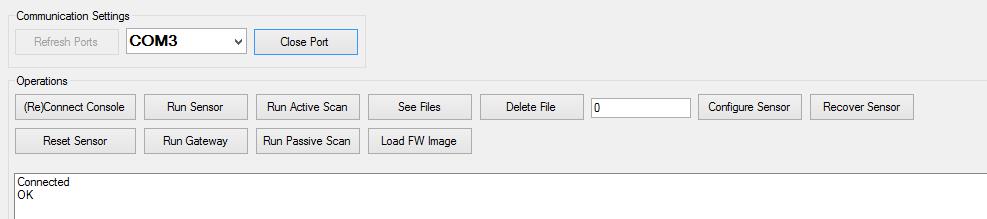
- Click “(Re)Connect Console”.
- Click “Configure Sensor”.
- A pop up window should appear with the current configuration settings for your Wi-Fi sensor. Make sure your SSID, Security Type and Password are all correct (consider all fields case-sensitive). The “Server Address” should be u1.sensorsgateway.com and the Server Port should be 3000.
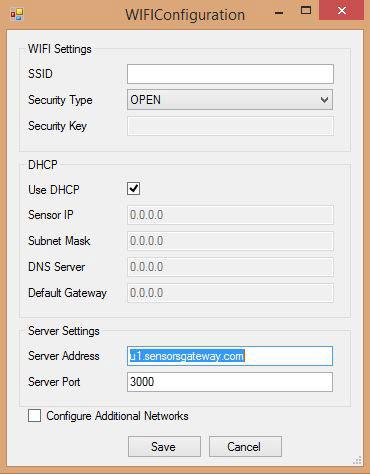
- Click “Save”.
- Click “(Re)Connect Console”.
- Click “Run Gateway”.
- You should see a lot of text specific to your network and your sensor and you should have one message which looks like this:
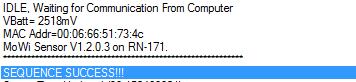
If you see any errors, if the message is “Not Associated” or “Failed”, please click “(Re)Connect Console”, then click “Recover Sensor”. This creates a file which can be sent to us for review or research. We can use the information in that file to help us determine the cause of the connection failure.