

Top Story
The Top Three Tips to Winterize Your Facility

Did you know that in 2022, one insurance company—State Farm—paid over $181M for nearly 9,000 claims from frozen pipe and water damage? That’s the cost of only one significant damaging effect of being unprepared for winter.
Monnit Sensors can play a vital role in helping you winterize your facility and property by providing real-time monitoring and data collection of various environmental, system, and equipment conditions.
During winter, we recommend you monitor facility temperatures, humidity, water and plumbing, equipment power, windows and doors, the HVAC system, and more 24/7.
With Monnit Sensors in all the right places, you can maintain an efficient, winter-ready facility and property. You can get the data and alerts needed to proactively address issues and minimize the risks associated with cold weather, like unplanned maintenance, downtime, and repair costs.
Of course, using our sensors is only part of the equation for your winterizing efforts. In this blog post, we share three tips to prepare facilities for winter weather.
- Inspect Facilities and Review Resources
- Stay Proactive and Predictive
- Protect People and Equipment
Get the details of these tips and a winter prep checklist to accompany your facility management plan.
Review our three winterizing tips.Sensor Spotlight

Editor’s Note: This month, we’re introducing a new newsletter section: Sensor Spotlight. We frequently highlight our new sensors and those in high demand globally—temperature, humidity, water detection, motion, etc. But with our 80+ sensors, there are a lot of application-specific, valuable sensors that may get overlooked.
We’ll reintroduce some of these sensors periodically and their benefits. We hope this helps you remember these sensors whenever they’re needed.
Monitor Power Hungry Machines and Buildings with the ALTA Three-Phase Current Meter
Our electrical grid uses three phases of alternating current (AC) to transmit and distribute more power more efficiently. Other benefits include increased reliability, easier load balancing, and optimized capacity. Commercial and industrial facilities, systems, and machines typically require a steady stream of three-phase electrical connectivity.
Monitoring is a necessity in the era of energy conservation while balancing ever-increasing demand and production. This is the purpose of our high-accuracy ALTA Industrial Wireless Three-Phase Current Meter. With this versatile sensor, we want to help you track power consumption so you can:
- Optimize power use.
- Conserve energy.
- Predict maintenance.
- Manage machine lifecycles.
The ALTA Three-Phase Current Meter is available in three versions—20, 150, and 500 Amp—to satisfy your various building system and machine power monitoring needs. Our three Three-Phase Current Meters use three current transducers (CTs) that clip around wires to measure:
- Minimum, maximum, and average in Amp root mean square (RMS)
- Current accumulation in Amp-hours and kilowatt-hours
The meter’s use cases run the gamut of commercial and industrial power applications. For example, you can connect the meter to:
- The main circuit breaker panel to monitor overall power load and usage.
- Production machines to predict maintenance and analyze a lifecycle management program.
- An HVAC system to track and compare power use and performance with occupancy.
- Monitor the power draw patterns of multiple machines like air compressors or conveyor motors.
- Manage the energy efficiency of server racks or a series of factory machines to control demand, monitor thresholds, and optimize use.
Ensure you have the data you need to reap the benefits of smoother, more constant, and efficient three-phase power in your commercial and industrial operations.
Recent News
- Monnit Korea Wins Two Innovation Awards
- You're a Problem Solver with the IoT on Your Side
- How the IoT Helps Optimize Hybrid Office Environments
- Monnit News Briefs October 2023
- Hot Tips to Prepare Facilities for Cold Winter Weather
Tech Tip
Two Tips: How to Quickly See Sensor Status and Update Gateway Firmware
We have two reminders for you with this month’s Tech Tip. First, we’ll show you how to know the status of a sensor at a glance in iMonnit. Second, we have a description and link to a short video presenting how to update your gateway’s firmware.
Review a Sensor’s Status
- Click on Sensors in the left main menu. On each sensor card, you’ll see:
- For example, you’ll see the status bar indicate green for good, the dynamic signal strength icon, the battery level, the date and time of the last report, and key data points.
- The vertical kebab or three-dot menu lets you quickly dive into a sensor’s Details, Readings, Rules, Settings, Move, and Delete options.
- A heart icon indicates that you’ve marked this sensor as a favorite.
- Choose a sensor to review by clicking on the left status bar of the sensor’s card.
- The sensor card now displays more sensor status details and links to the Current Rules and Create another Rule options.
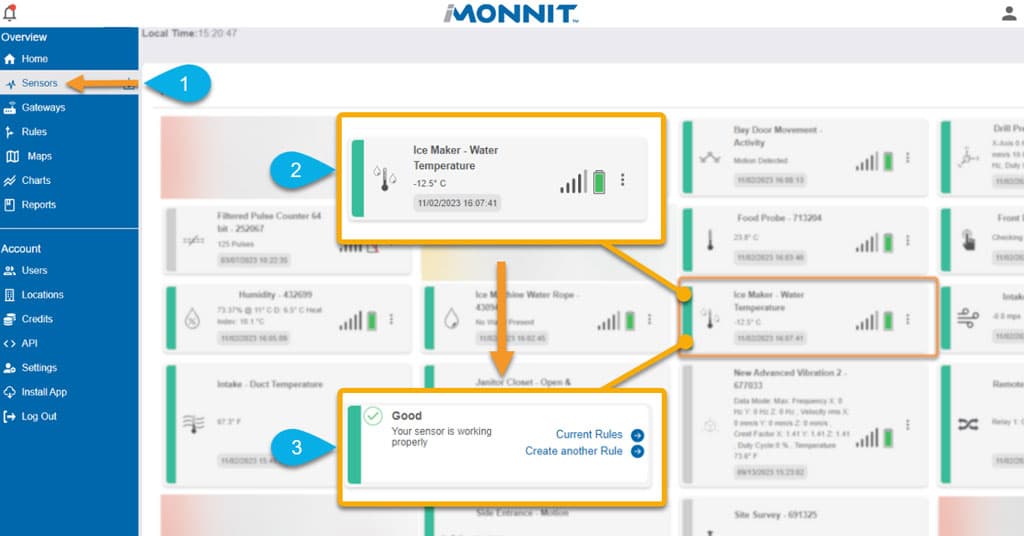

Update a Gateway’s Firmware
Updating your ALTA Gateway’s firmware is paramount to prevent security and performance problems. You should update the firmware if you see a download arrow icon next to Gateways in the left iMonnit sidebar menu.
Periodic firmware updates will improve the functionality and features of your gateways and help our iMonnit maintenance procedures run smoothly.
Here’s a video and Monnit Knowledgebase article to help you update one or more gateways in five steps.
Events

Free IoT Consultations

Free Webinars

All trademarks are property of respective owners. Copyright © Monnit Corp. All rights reserved.
Monnit Corporation | 801-561-5555 | monnit.com

 iMonnit Portal
iMonnit Portal