If You See the Error ERR_TOO_MANY_REDIRECTS or Similar After Installation
You may see an error indicating ERR_TOO_MANY_REDIRECTS after installing and attempting to activate your iMonnit Express 4.0 software. If you see this, it is likely a result of using an Activation Key meant for a previous version of iMonnit Express. You will need to purchase a key for the current version of Express 4 in order to properly activate the software. This article should assist you in resolving the issue.
Note: The most common cause of this error is using an Activation Key that was purchased for a previous version of Express. In order to successfully activate the current version of iMonnit Express v4, you will need a key purchased for that version. Attempting to activate with an Express Key purchased for a previous version of Express (version 3 or 2 for example) will result in this error. If you do not have a current key, please contact your salesperson or sales@monnit.com to purchase a current Express Activation Key in order to resolve this.
Summary of Steps
- Purchase/retrieve a current iMonnit Express 4.0 Activation Key from Monnit or your reseller
Using Windows Explorer, rename the file at the following location to “ExpressCore.db.old”
Note: you will need Administrator privileges in order to do this.
C:\Windows\System32\config\systemprofile\AppData\Roaming\ExpressCore\- Restart the computer
Launch the Services.msc program in Windows (you can generally search “services” in Windows Search)
Note: you will need Administrator privileges in order to do this.
- Find the iMonnit Express service list of the Services.msc program of Windows, right click, and select Stop
- Find the iMonnit Express service list of the Services.msc program of Windows, right click, and select Start
- Clear your cache and cookies from your browser
- Attempt to visit the “localhost” site in your browser
- Complete the iMonnit Express Activation
The redirects error you encounter may differ between browser as demonstrated by the screenshots below.
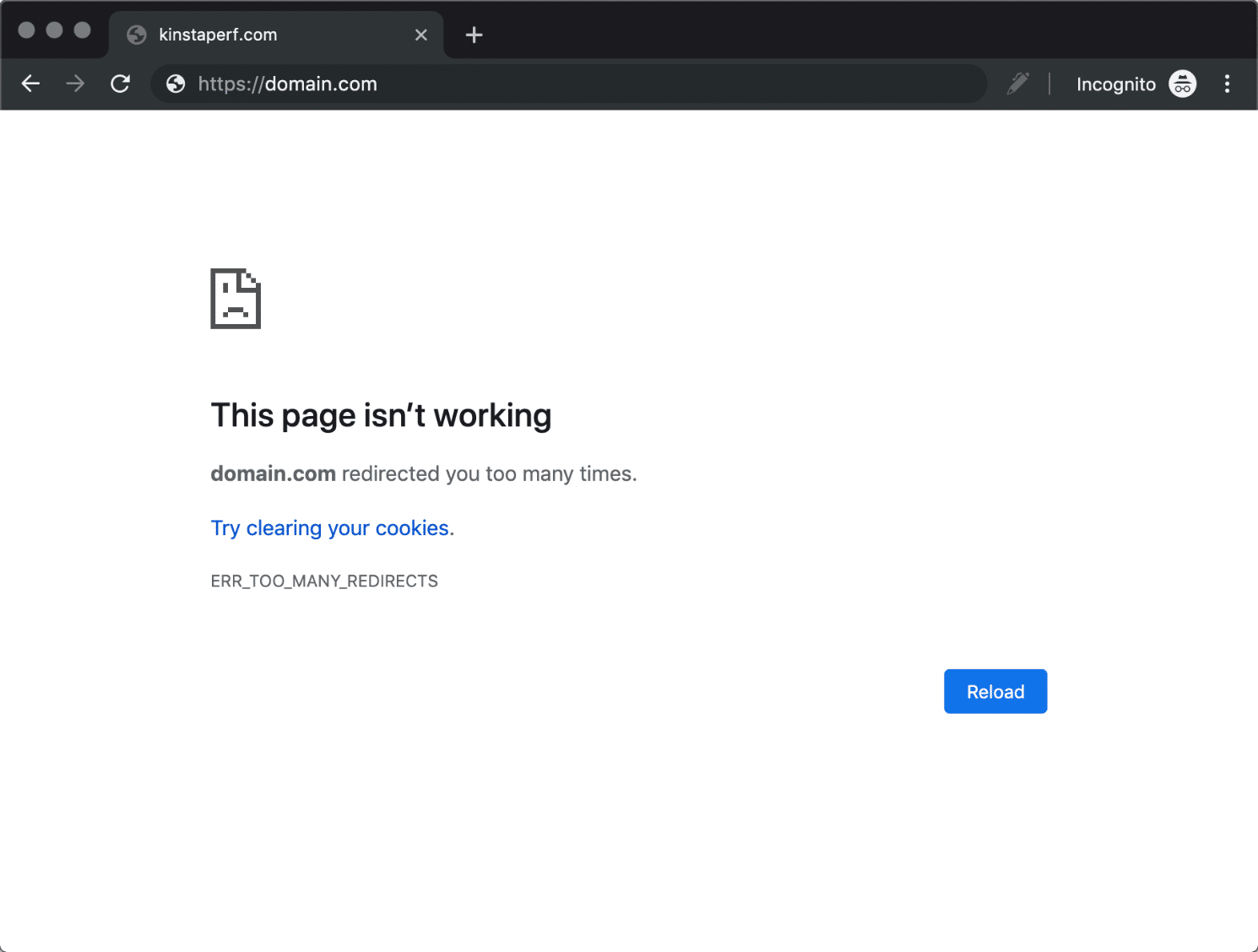

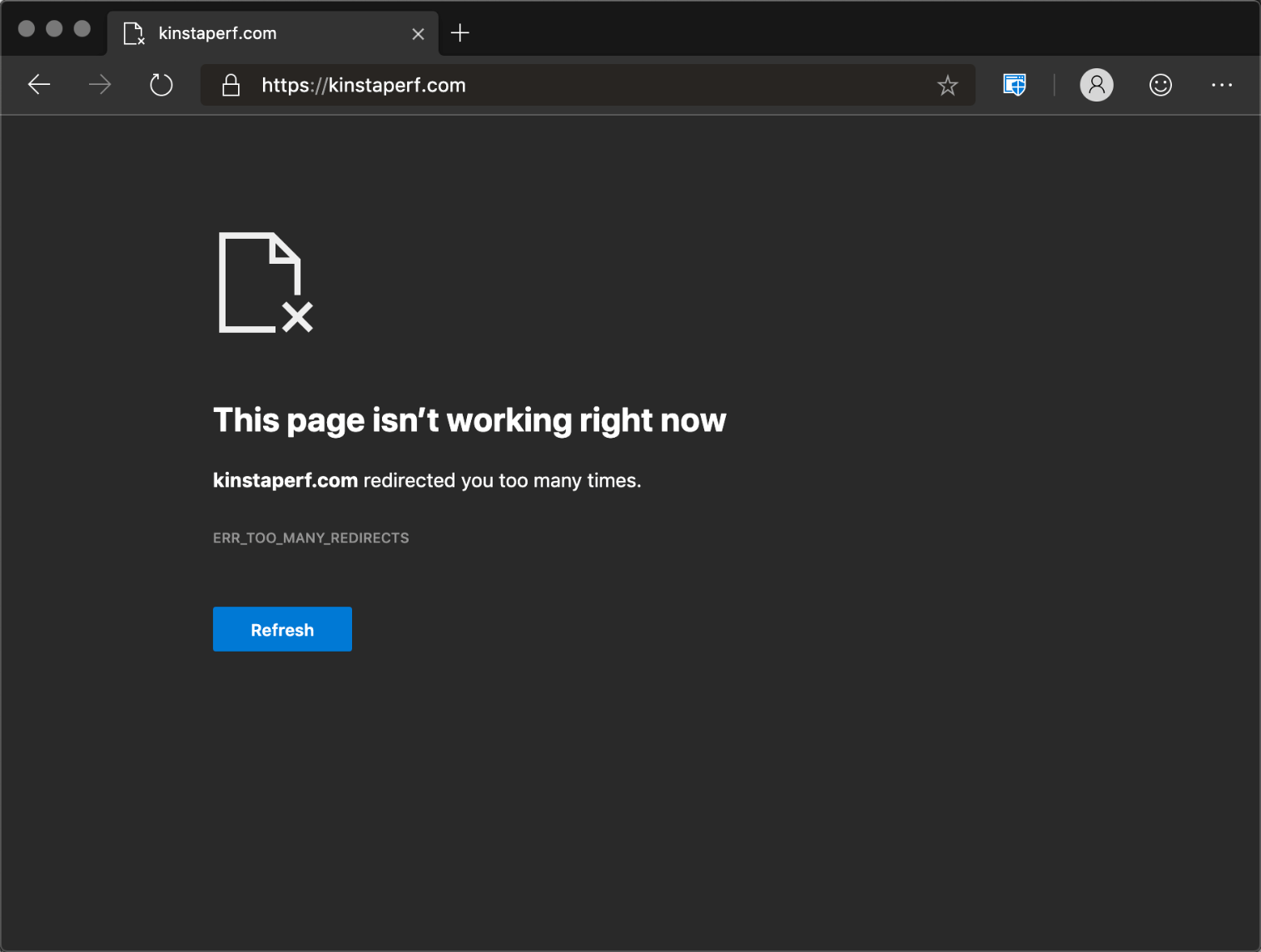
Sensor Count
Another potential cause of this is when the sensor count is reached. If your license is for 10 sensors, for example, and this issue occurs when adding the 10th sensor, please reach out to support@monnit.com for a resolution.