"Error 500.19 - Internal Server Error"
Summary
After installing iMonnit Enterprise, you may encounter the following error as a result of missing Windows Features.
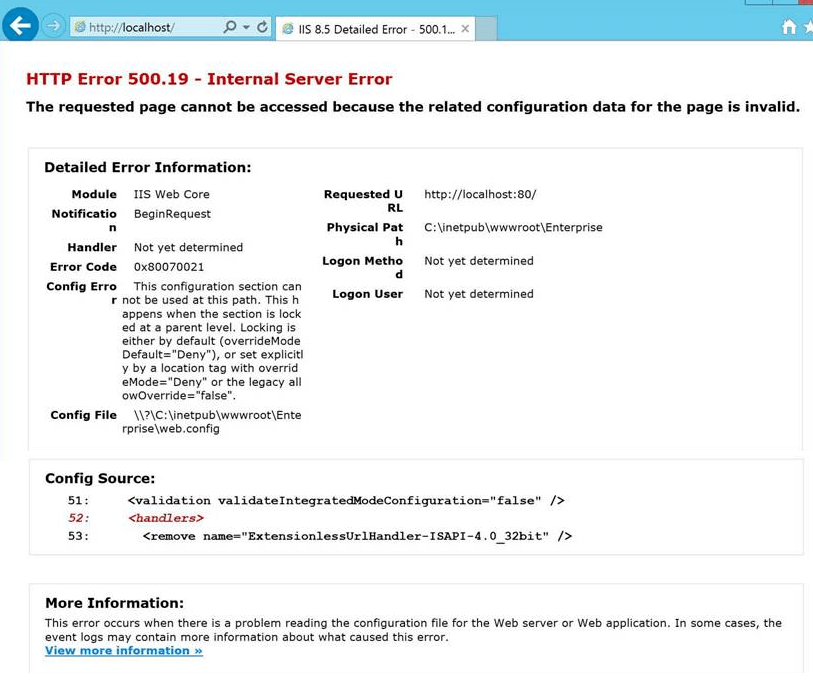
Solution:
This is generally a result of the ASP.NET (or other required feature) not enabled on the server. In order to resolve this, you will need to ensure the following Windows Features (Add or Remove Windows Features) are enabled.
.NET Extensibility 4.8
.NET Extensibility 3.5
ASP.NET 3.5
ASP.NET 4.8
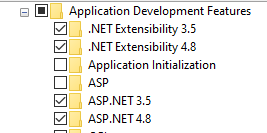
After enabling these features, you should be able to successfully access the Enterprise site.