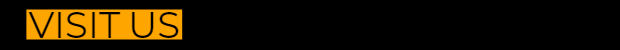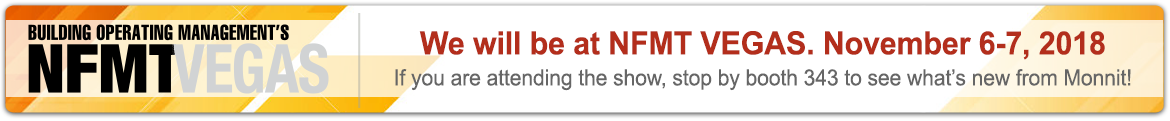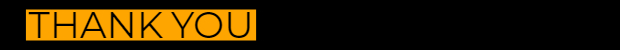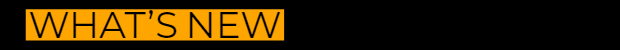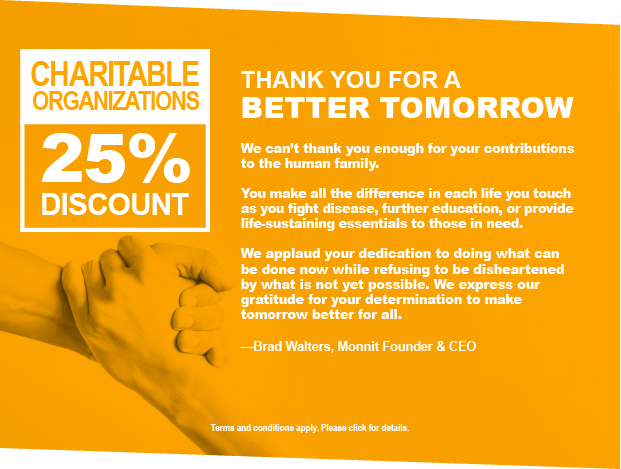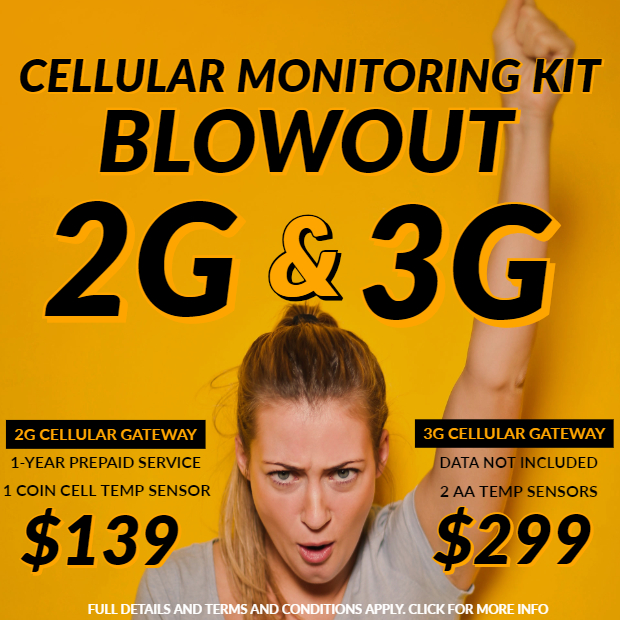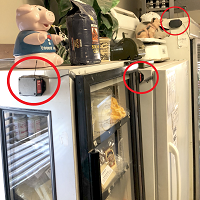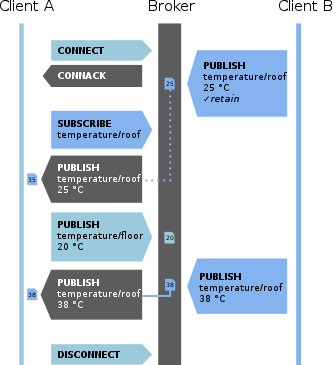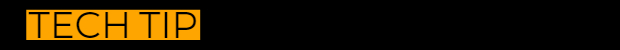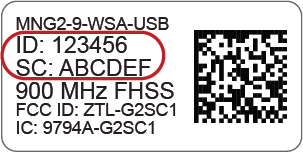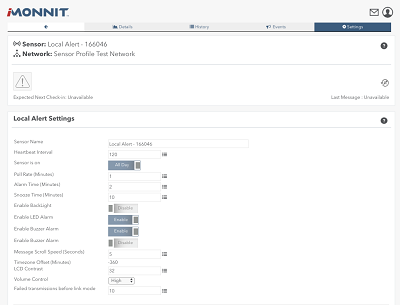|
Having trouble viewing this email? View it in your browser.
|

|

Button Press Sensors: The IoT Multi-Tool

With unlimited uses, there are so many ways to implement Monnit Button Press Sensors. Here are just some of the ways to put these sensors to work:
- Assessing signal strength when placing sensors
- Simplifying process control for employees
- Empowering customers to notify staff when something needs attention
Assessing signal strength when placing sensors
When implementing a sensor system, data reception can be confirmed by simply pressing the sensor button and observing the light on the gateway. In the case of non-line-of-sight placement, the signal strength can be viewed in iMonnit. The simplicity of this approach ensures optimal sensor placement and saves a lot of time during deployment.
Simplifying process control for employees
Inventory out of stock? Assistance needed on the assembly line? Employees can report it immediately with the press of a button. The ability to send an on-the-fly alert allows important work to continue without disruption. The time saved in the long run can make a significant difference for a business.
Empowering customers to notify staff when something needs attention
When ensuring each customer has an exceptional experience, business owners and managers can’t address the unknown. Does the bathroom need cleaning? Do the self-serve utensils need restocking? There are times when immediate attention is needed (push-button fast). Staff can receive alerts whenever a customer needs something.
Find out more about Monnit Wireless Button Sensors
Contact a Monnit representative for more information
|
In this issue
|
|
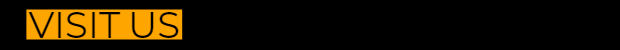

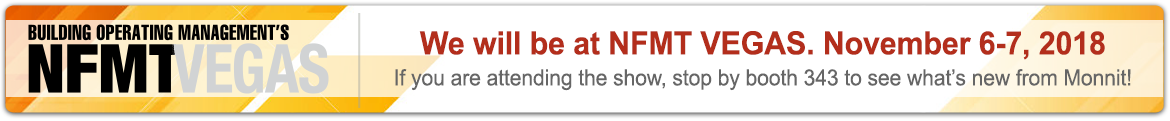
|

|
|
|
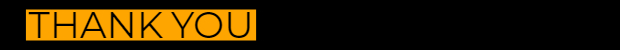
|

|
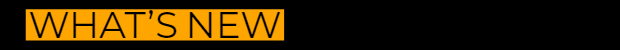

|
Engineered for You: ALTA CO2 Sensor
 Responding to customer requests, our team has developed a new carbon dioxide (CO2) gas sensor. The Carbon Dioxide Sensor uses an ultra-low-power, high-performance CO2 sensor to measure the amount of carbon dioxide in ambient air, and report the readings back to the iMonnit online software. Features include: Responding to customer requests, our team has developed a new carbon dioxide (CO2) gas sensor. The Carbon Dioxide Sensor uses an ultra-low-power, high-performance CO2 sensor to measure the amount of carbon dioxide in ambient air, and report the readings back to the iMonnit online software. Features include:
-
Instantaneous CO2 readings and 8-hour time-weighted average (TWA) readings with typical accuracy of +/- 45 ppm + 3% (25C @ sea level)
-
iMonnit software tracks the readings and provides notifications when measurements exceed a user-defined safe level
|
Find out more about the new CO2 sensor.
|
|

|
"These sensors have saved us thousands by catching compressor or condenser problems quickly! I would recommend them to anyone who has refrigerators or freezers and wants to keep track of their temps. Well worth the money!" – Henry Evans, Owner of Ye Ol' Geezer Meat Shop, Moab Utah
|
|
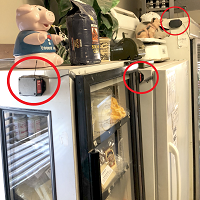
Some of the Monnit Wireless Temperature Sensors used at Ye Ol' Geezer Meat Shop
|

|

The MQTT Advantage
Monnit’s Ethernet gateways will soon have support for MQTT. MQTT is an ISO standard (ISO/IEC 20922) with a publish-subscribe-based messaging protocol built specifically for embedded environments that work on top of the SSL and TCP/IP protocols (see diagram for MQTT architecture details). Monnit hardware with MQTT support gives users the following advantages:
- Currently developing support for most leading cloud providers
(AWS, Azure, Watson, etc.)
- Host your own on-premise broker
- Multiple data feeds from each broker (# of feeds broker dependent)
- Easy gateway set-up
For questions regarding MQTT, please email sales@monnit.com
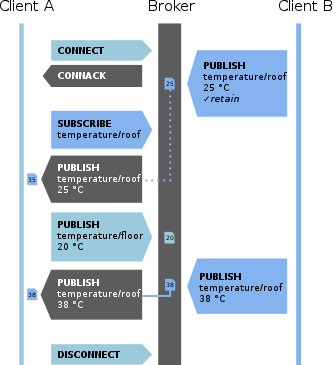
MQTT architecture
|
|

|

Preventive Maintenance for Equipment with iMonnit
Are you monitoring your machinery for predictive maintenance? Do you know how often your machinery is running and if it is running within its correct specifications? Deviations from specified parameters in vibration or temperature, if left unchecked, can cause expensive repairs and downtime.
Monnit Wireless Sensors and the iMonnit sensor portal, allow you to monitor equipment conditions and schedule maintenance or take other action to avoid the consequences of failure (before the failure occurs). The Monnit Wireless Sensor Platform can monitor equipment to help you detect and address issues before they become serious and costly. We recommend Monnit's affordable wireless activity timer sensors to track and monitor the operation of machinery or vehicles. We also recommend Monnit's wireless temperature sensors to monitor operating and room temperatures.
Wireless monitoring solutions allow you to track and receive alerts for the following types of applications:
| Wireless Activity Sensors |
Track and monitor the operation of machinery or vehicles |
|
| Wireless Temperature Sensors |
Monitor equipment operating temperatures |
|
| Wireless Voltage Meters |
Monitor voltage to equipment and machinery |
|
| Wireless AC Current Meters |
Monitor power draw and consumption of equipment to detect potential issues |
|
| Average Cost |
$400-$500 for a gateway and 4-6 wireless sensors |
|
| Typical Setup Time |
Less than 15 minutes |
|
| Battery Life |
12+ years |
|
| Benefit |
Know instantly about issues with your food coolers. Protect your food from spoilage and temperature related issues. The peace of mind is invaluable! |
Ensure your equipment is running efficiently with Monnit wireless monitoring solutions.
Explore all equipment health monitoring solutions
|
|


|
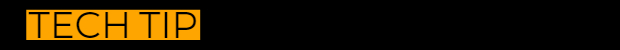
by The WiSe Guys
|

Using Monnit Local Alert
The Monnit Local Alert is a device capable of receiving notifications and sensor readings from your iMonnit sensor network, and alerting you where someone is most capable of responding to a critical condition. When the Local Alert receives a notification, it can set off an audible or visible alert, or a combination of the two. Options include: a loud 90 dB buzzer, an ultra-bright red flashing LED, and an LCD capable of showing a custom message.
In addition to alerting, the Local Alert can also display recent sensor readings from any sensor on the same account. Sensor readings, unlike notifications, do not cause alarms to trigger, do not display automatically, and cannot override notifications already saved in memory. The Local Alert can save up to 10 notifications or sensor readings in memory at any given time. If it exceeds 10 notifications, the oldest notification is deleted.
Notifications take priority over sensor readings in the memory—when memory is full and a new notification is received, sensor readings are deleted before deleting notifications. If the memory is full of notifications, sensor readings will be ignored until there is an unoccupied memory slot or a slot with an older sensor reading.
After the alarm sounds, the user can view the notification message and clear the alarm by pressing the button. The button can also be used to clear notifications and reset the device.
Adding the Local Alert to your wireless sensor network
The Local Alert can be added to your sensor network through the iMonnit online sensor monitoring software the same way wireless sensors are.
Do not power the Local Alert on until it has been assigned to a network and a wireless gateway on the same network is already active.
Steps to add a wireless Local Alert to your sensor network
- From Home, click "Add Device"
- Select the network, you want to add the Device to (this is only necessary if you have more than one Network)
- Click on "Add One Device"
- Enter the Device ID and Security Code and click "Add Device"
- On page refresh click "Finished Adding Devices"
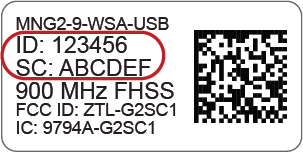
Label on device with the Device ID and Security Code highlighted
You now have the ability to configure your Local Alert Device to meet your needs. By navigating to the "Settings" tab (as shown in the image below) you can choose to customize your device. The steps below walk you through this process
- Once the Local Alert has been added to your network, power cycle your gateway to ensure that it will recognize the Local Alert
- Power the Local Alert by attaching and plugging in the power supply or inserting batteries, then turn the power switch to on
- The LCD will display the message, "LINKING…"
- If the LCD displays the message "LINK FAILURE", then press the button after the message disappears to force the Local Alert to retry linking or cycle the power using the power switch
- Once linked to a gateway, in the iMonnit online software, verify that data is being received by viewing the device's history tab
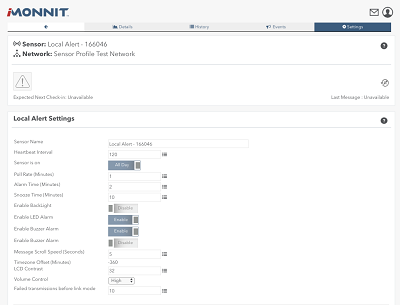
Settings available for the Local Alert device from within iMonnit
Find out more about the Monnit Local Alert
For more information on using Monnit wireless sensors, visit the support section of our website
|
|

 |
All trademarks are property of respective owners. Copyright © 2018 Monnit Corp. All rights reserved
Monnit Corporation / Phone: 801-561-5555 / monnit.com

|
|