As part of managing an iMonnit Online account, it is common to need to delete or remove a user. The steps within this article will show you how to do it.
Note: If you delete a user assigned as a notification recipient, you will inherit those notifications or alerts. It is best to remove the user as a recipient of all notifications before deleting them. See Configuring a User as a Recipient of an Action in iMonnit Online.
Steps
- Log into the iMonnit as a user with administrative privileges.
- Select Users on the left-hand side main menu (1).
- On the user you would like to delete, select the ellipses (three dots) in the User card (2), and then click Delete (3).
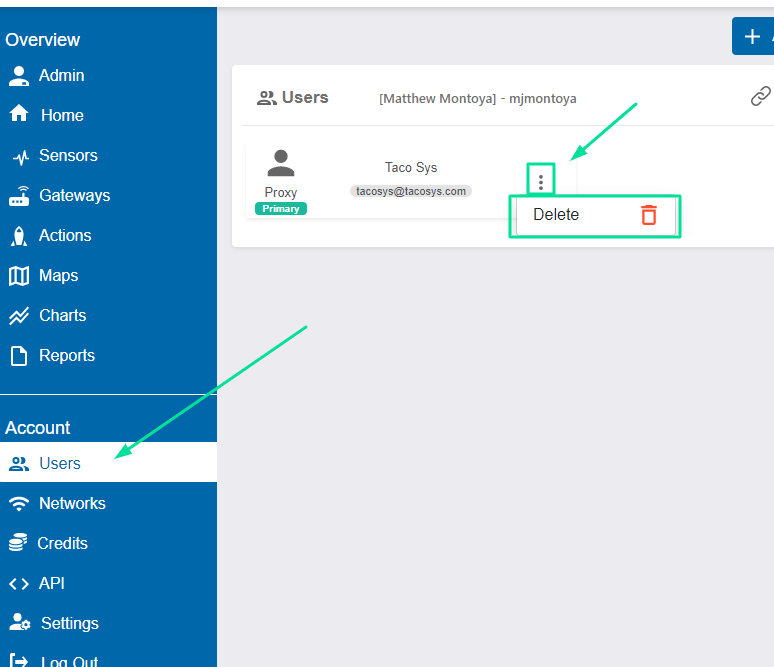
[View Full Size]
