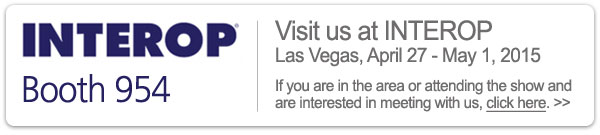|
Having trouble viewing this email? View it in your browser.
|

|

iMonnit Mobile Android App

Want to carry your wireless sensor network in your pocket? We have received several requests for an Android mobile app that will allow our customers to view and interact with their sensor networks from their phone or tablet. We have recently released our new Android app to beta testers.
iMonnit Mobile Andoid App Features:
• Works with Android devices.
• Provides easy access to view
and interact with your wireless
sensor network.
• Simple and intuitive user interface.
• 24/7 access to your sensor network.
The Android app is scheduled for public release on April 20, 2015. If you are interested in beta testing before the official release, click here to complete the request form.
|
In this issue
|
|
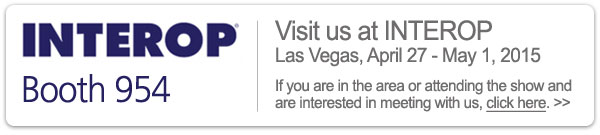 |


|
New 5V Pressure Sensors

We are pleased to release new wireless pressure sensors. The new pressure sensors can measure pressurized gas, liquid or vapor from 0-300 PSIG using a 5 volt pressure transducer. By connecting the wireless pressure sensor to a pressurized supply line, it can measure the pressure and send data to the iMonnit Online Sensor Monitoring and Notification System. The data is stored in the online system and can be reviewed and exported as a data sheet or graph. User customization allows you to set notifications and alerts from the system so you can know immediately if pressure is above or below an optimal range.
Wireless Pressure Sensor Features:
• 50 and 300 PSIG versions available
• Works with gas, liquid or vapor
• Pressure transducer is powered by sensor, no external power is needed
• Mounting flanges for easy securement
• FCC and IC certified
Learn More About Monnit Wireless Pressure Sensors »
|
|


|

|
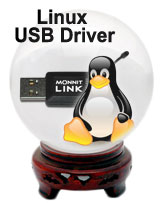
Let's take a look in our crystal ball to see what the future holds at Monnit?
Monnit's development team is always hard at work developing new wireless sensing products and enhancing our existing products based on customer feedback. We have received several requests for Linux support of our USB wireless gateway, and are currently working on a Linux driver. The new driver will be available in the very near future. If you would like to learn more or be notified when the driver becomes available, please email us at sales@monnit.com.
back to top
|
|

|

Monitoring Sump Pumps and Pits for Proper Operation.
Basement water problems can be caused by a multitude of issues ranging from high ground-water tables to thawing snow leaking through windows or the foundation. When these problems arise, it is common to have a sump pump and pit installed in a home or facility to remove water as it accumulates. However, pump motors can burn out and pump triggers can stick. How do you know if there is an issue with your
pump before it's to late?
Monnit provides a cost effective way to monitor the water level in a sump pit as well as sump pump operation. By using Monnit wireless sensor at the sump pit, you can be notified immediately via email or text message if water levels are too high in the sump pit, and when the pump motor turns on or off.
Monnit provides a low-cost, reliable, wireless monitoring solution that allows you to track and receive alerts for the following types of applications:
All Monnit wireless sensors come with free basic online monitoring, allowing you to view sensor information anytime from anywhere. Receive instant notifications via email or SMS text if a set sensor condition is met or exceeded.
« Learn More About Monnit Wireless Sensor Solutions for Sump-Pump Monitoring
Enjoy peace of mind and stop worrying about potential water damage.
back to top
|
|
 |

by The WiSe Guys
|

Configuring Notification/Contact Settings
This tech-tip is meant to give an understanding of how to edit and configure user contact preferences for notifications from the iMonnit system. Contact preferences let the system know how you prefer to be contacted for different types of notifications, for example, sensor alerts and subscription alerts. Notifications For additional help, you can view documentation and knowledgebase articles on our website at www.monnit.com/support.
To start, you will need to be logged into the iMonnit online software at www.imonnit.com. To access user information, click on "My Account" on the top right hand side of the screen. This will take you to the account settings page.

On the account settings page, scroll down until you get to the "Users" section. To edit the contact preferences for a user, simply click on their name.
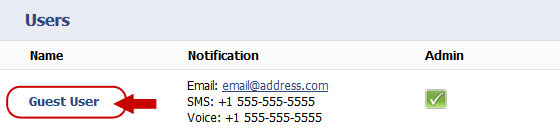
To edit contact preferences, click on the "Notification Details" tab. There are three different contact methods available to iMonnit users; Email, SMS Text and Voice Calls. The first section allows you to manage the contact email address as well as manage whether the email address has opted in or out of receiving additional notices from the iMonnit system, such as scheduled maintenance and other valuable information.
The next section is for SMS text message settings. Monnit provides two different text messaging services for notifications. The first("External Provider") is provided without cost from Monnit, using cellular carrier email to text services. (Note: not all cellular carriers provide this service, so if your carrier is not listed in the drop down box, you will need to use the "Direct Delivery" method. Also, some carriers may charge for text messages received through their email to text service, you may want to contact your provider to verify). The "Direct Delivery" option sends SMS text messages through a direct SMS text service on Monnit's behalf. This service is more reliable and typically provides faster delivery than the other option. Direct delivery SMS messages use notification credits which can be purchased in 100 credit bundles though your portal or the iMonnit web store.
The next section is for setting up Voice Call notifications. Voice call notifications provide audible alerts via standard phone call methods. Voice call notifications use notification credits which can be purchased in 100 credit bundles though your portal or the iMonnit web store. To learn more about using voice call notifications view this support article.
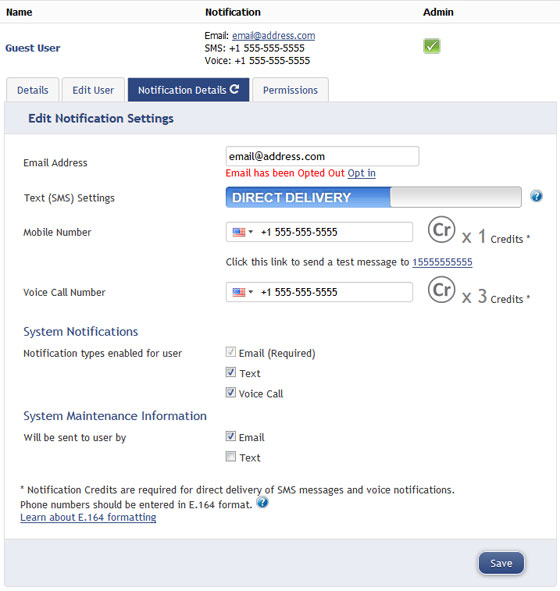
When you have finished making changes, make sure you click the "Save" button at the bottom of the page to save the settings.
For more information on using Monnit wireless sensors, visit the support section of our website.
back to top
|
|
 |
|
All trademarks are property of their respective owners. © 2015 Monnit Corp. All Rights Reserved.
Monnit Corporation / Phone: 801-561-5555 / www.monnit.com

|
|
|