If You Find an Industrial Sensor that has Intermittent Connection
There are some scenarios where you encounter an Industrial sensor that cause it to intermittently communicate, appear to drain the battery unexpectedly, or not communicate at all. The Industrial sensors are a bit unique in that they have an enclosure you would generally not open. But if you encounter these symptoms, you will want to examine the items below to identify the issue.
- Disable the Synchronize setting of the sensor if it is enabled.
- Confirm a schedule is not applied to the sensor.
- Open the enclosure (four Phillips screws).
Note: to properly seal the enclosure again, a torx specification is required.
- Examine the battery cage and connection; attempt to make adjustments to allow for a firm connection between the battery and battery terminals:
Check where the battery connects to the + and – terminals of the battery cage to be sure it is aligned and making secure contact.
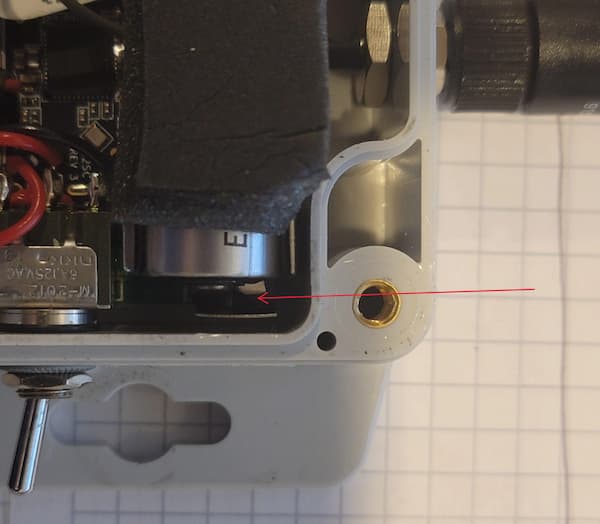
Industrial Sensors - Battery Misalignment Review the foam attached to the battery and battery cage to be sure it is secure and not pressing extra force onto the battery.

Industrial Sensors - Battery Foam Check that the battery cage prongs have not been bent out of place as a result of the foam pressing on the battery.
A battery cage that may be misalgined as a result of pressure from the foam on the battery can be seen here:
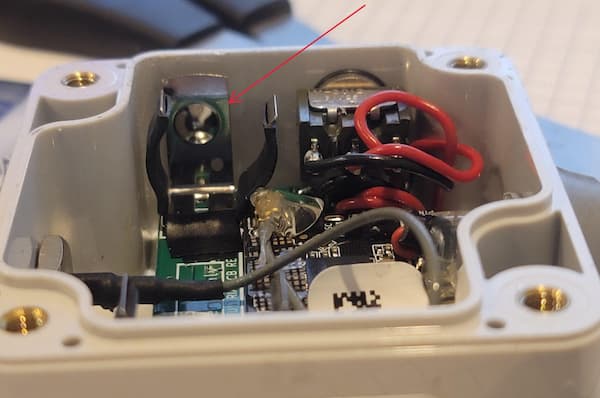
Industrial Sensor - Bent Battery Cage
- Examine the enclosure for any cracking, especially near the antenna port, radiating out from the antenna port.
- Examine the antenna washer for signs of rusting.
- Examine the switch and look for signs of cracking around the switch or rusting at the washer.
- If the battery has been sitting without use, oxidation can form on the battery’s + and - terminals. With a conductive wire or paperclip, touch the battery terminals together several times for a few seconds to clear any oxidation.
- Test the sensor 10-15 feet from the gateway with the top cover removed.
- If the sensor connects, Reattach the enclosure.
If, after the above examination/testing, the sensor does not connect, please reach out to support@monnit.com to arrange a repair.