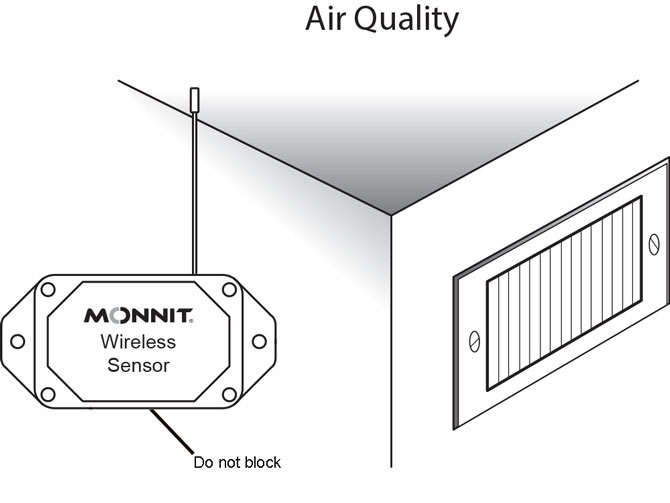Air Quality Sensor Configuration and Installation Guide
Sensor Overview
The ALTA Wireless Air Quality Meter works by turning on a small fan at the beginning of a measurement cycle to bring in a volume of ambient air and measuring the particulate matter (PM) content of that sample volume. The sensor measures PM content using a laser that scatters based on the number and size of particles suspended in the air.
The Wireless Air Quality Meter is capable of measuring PM1, PM2.5, and PM10 concentrations in the surrounding air with a measurement range of:
- PM1: 0.3 to 1.0 um
- PM2.5: 1.0 to 2.5 um
- PM10: 2.5 to 10 um
Settings to Configure
- PM2.5 Threshold—The maximum measurement of PM2.5 particulates before triggering an Aware State.
- PM10 Threshold—The maximum measurement of PM10 particulates before triggering an Aware State.
- PM1.0 Threshold—The maximum measurement of PM1 particulates before triggering an Aware State.
- Show Full Data Value—Only the PM2.5 measurement is displayed if Off. If On, the PM1, PM2.5, and PM10 measurements are displayed.
Installation Steps
Note: If this is your first time setting up your Monnit system, you must first set up your iMonnit account and connect your ALTA Gateway to iMonnit before registering your sensor. See this article for steps outlining how to get started: Creating an iMonnit account.
Step 1.
Remove the sensor from the package. If installing an industrial sensor, attach the antenna.
Step 2.
Register the sensor in iMonnit. Do not install the batteries until told to do so in iMonnit.
Step 3.
Determine the sensor’s installation location. We recommend placing the sensor in the location and making sure it reports to the gateway before final installation. See this article if you’re using an ALTA Site Survey Tool to perform a site survey to determine sensor installation location.
Step 4.
After ensuring that the sensor is communicating with the gateway, mount the sensor using the supplied screws or double-sided tape.
Important: To ensure proper readings, mount the sensor in an area where nothing will block or impede airflow to the inlet port.