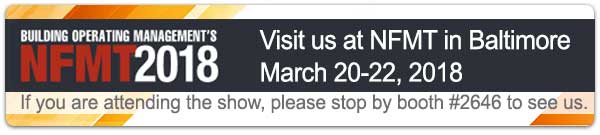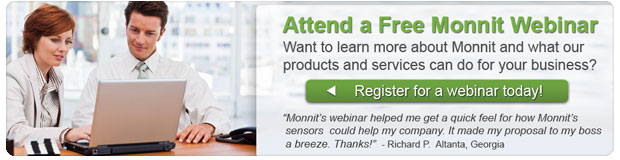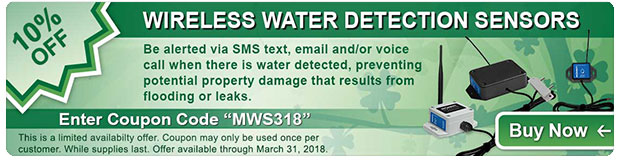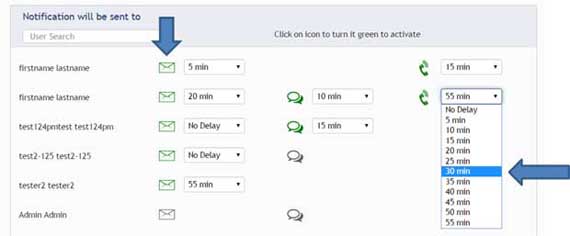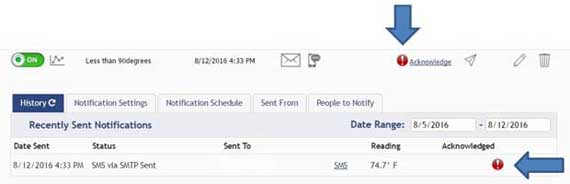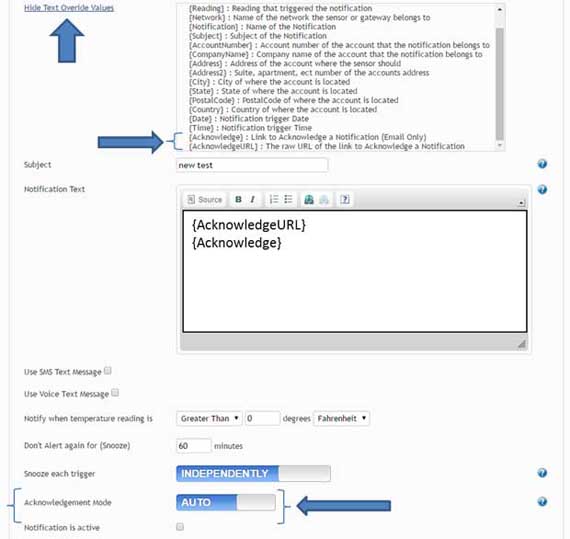|
Having trouble viewing this email? View it in your browser.
|

|

New ALTA Serial MODBUS Gateways

The ALTA Serial MODBUS Gateway (SMG) acts as a data concentrator for Monnit’s ALTA long range wireless sensor networks. This device allows you to connect up to 50 wireless sensing devices, per gateway, to your existing serial MODBUS RS-232C and RS-485 sensing and control infrastructures.
Monnit has recognized the importance of using open standards like MODBUS, allowing ALTA wireless sensors to be used in the majority of industrial applications. MODBUS is often used to connect a supervisory computer with a remote terminal unit (RTU) in supervisory control and data acquisition (SCADA) systems. MODBUS allows for communication between many (approximately 247) devices connected to the same wired network. Therefore, ALTA SMG’s allows for seemingly unlimited wireless expansion to a traditional wired network.
- Available for ALTA 900, 868 and 433MHz Sensors.
- Communicates with MODBUS RTU / ASCII Serial Protocols.
- Supports RS-232C / RS-485 Interfacing.
- Integrates into your existing backend monitoring systems.
- NEMA 4X / IP66 Rated Enclosure.
- RP SMA Antenna Connector (Antenna Included).
Learn More About the ALTA Serial MODBUS Gateway »
|
In this issue
|
|
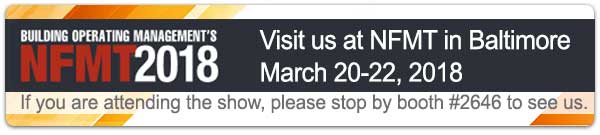
|

|
|
|

|


|
ALTA Three Phase Current Meter
Monnit is pleased to introduce our newest sensor type, the ALTA Three Phase Current Meter. The ALTA Industrial Wireless Three Phase Current Meter measures the RMS current of an alternating current (AC) system using 3 current transformers (CTs) that wrap around the wires of a three phase power system power system.
Features of the ALTA Wireless Three Phase Current Meter:
- Three (3) - 150 Amp Current Transducers.
- Measures amp hours, max RMS current, min RMS current, and average RMS current.
- Capable of generating Watt Hour or Kilowatt Hour readings using iMonnit.
- Data logging for accumulated amp hour readings.
Learn More About ALTA Three Phase Current Meters »
|
|

|
ALTA Wireless Quad Temperature Sensor
The new ALTA Wireless Quad Temperature Sensor uses four individual sensor probes to measure and track temperatures with reliable accuracy. Perfect for monitoring a variety of temperature critical applications such as food coolers, HVAC systems and data centers.
Features of the ALTA Quad Temperature Sensor:
- Four (4) independent temperature probes.
- Probe temperature range of -40°C to +125°C
(-40°F to +257°F).
- Accurate to ± 1° C (± 1.8°F).
- Increased accuracy by user calibration
to ± 0.25° C (± 0.45° F).
Learn More About ALTA Quad Temperature Sensors »
back to top
|
|

|
|
"We are so glad we found your products! The system was easy to install and does exactly what we need. We couldn't be happier!
By the way, your support team rocks!"
– Victor K., South Carolina
|

|

Let's take a look in our crystal ball to see what the future holds at Monnit
Monnit's development team is always hard at work creating new wireless sensing products and enhancing our existing products based on customer feedback. We are currently working on a new VOC (Volatile Organic Compounds) sensor. VOC measurements are commonly used to detect the presence of VOCs in uncontrolled environments (e.g. offices, outdoors) to determine air quality. In this scenario the measurement is used as a relative indicator of the presence and level of VOCs in the environment. Users can set thresholds and be alerted if VOC levels are outside of the set range. If you would like to learn more about development of our VOC sensor or to be notified when it becomes available, please email us at sales@monnit.com.
back to top
|
|

|

Monitoring Sump Pumps and Pits for Proper Operation
Basement and crawl space water problems can be caused by a multitude of issues ranging from high ground-water tables to thawing snow leaking through windows or the foundation. When these problems arise, it is common to have a sump pump and pit installed in a building to remove water as it accumulates. However, pump motors can burn out and pump triggers can stick. How do you know if there is an issue with your pump before it's too late?
Monnit provides a cost effective way to monitor the water level in a sump pit as well as sump pump operation. By using Monnit wireless sensor at the sump pit, you can be notified immediately via email or text message if water levels are too high in the sump pit, and when the pump motor turns on or off.
Monnit provides a low-cost, reliable, wireless monitoring solution that allows you to track and receive alerts for the following types of applications:
All Monnit wireless sensors come with free basic online monitoring, allowing you to view sensor information anytime from anywhere. Receive instant notifications via email or SMS text if a set sensor condition is met or exceeded.
« Learn More About Monnit Wireless Sensor Solutions for Sump-Pump Monitoring
Enjoy peace of mind and stop worrying about potential water damage.
back to top
|
|
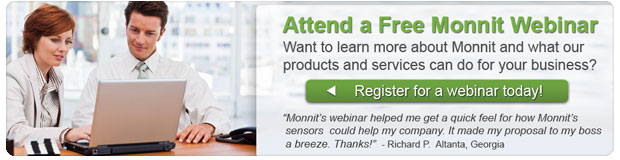
|

by The WiSe Guys
|

Notification Escalation in iMonnit
Notifications have been improved to give you control over how your recipients are notified. Create notification plans to control when and how to alert each of your recipients. For example:
- iMonnit can send alerts immediately to an onsite recipient as soon as an issue arises.
- If the onsite personnel does not acknowledge the alert, iMonnit can then notify the manager with an email or text alert.
- If the notification to the manager is not acknowledged promptly, iMonnit will then send alerts to multiple recipients conforming to the configurations in your iMonnit account.
People to Notify
In the 'Notification will be sent to' view, the list on the left shows all available users on the account. You can type into the User Search box to filter large lists of users. By clicking the notification delivery method icon, you can toggle the selected delivery method on or off (green is on). If you would like a user to receive text message notifications, click on the speech bubble icon to turn it green. The page will automatically save your changes.
For Premium users, a time drop down box will appear next to each delivery icon that is turned on. This box sets the amount of time after the triggering event (No Delay - 55 minutes) that the selected recipient will receive a notification.
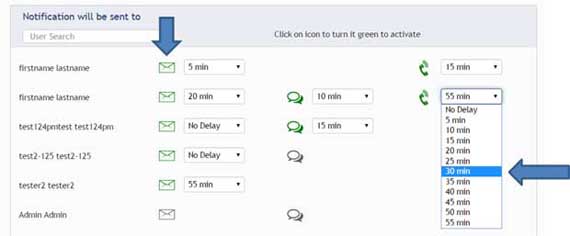
Sent From
The 'Notification will be triggered by' view allows you to select which sensor or gateway will send notifications. By clicking the box next to the sensor or gateway, a green check mark will appear. The green check mark indicates that the selected sensor or gateway will send notifications. An empty box means the sensor or gateway will not send notifications. This page will automatically save your changes.

Acknowledging Notifications
Once a notification has been sent, you will see a red acknowledgment icon (pictured below), which lets you know that a notification has been sent. By clicking the acknowledge icon, you are acknowledging the notification and preventing the rest of the recipients on that notification from being alerted. The page will show when and who acknowledged each notification.
If the notification-triggering condition is still pending (beyond notification threshold) a yellow icon will appear. The yellow icon means that the event has been acknowledged, but has not returned to its normal condition. If you click the yellow icon, you will force the notification to reset. Once reset the alert will behave as a new notification and will be sent again if a triggering event occurs
If a notification is not acknowledged within 24 hours, iMonnit will stop sending alerts, but the acknowledge icons will still be active in the portal.
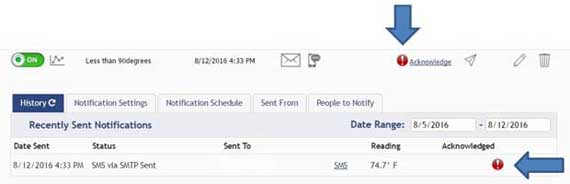
If more than one device has triggered a notification, the primary notification page will indicate the number of triggered events. Acknowledging the icon from the main notification page will acknowledge all of the alerts triggered for that notification.

Notification Settings
The 'Notification Settings' tab allows the user to set notification parameters such as naming the notification, customizing the notification message and setting sensor conditions that will trigger the notification.
Premium user accounts include an 'Acknowledgement Mode' option. The 'Acknowledgement Mode' auto setting will automatically acknowledge a notification if the triggering event returns to within the notification's threshold. The Manual setting will require a user to manually acknowledge a notification by clicking a link.
Premier Accounts can include a link to the acknowledge page directly from the notification by adding {AcknowledgeURL} for text or {Acknowledge} for email. For voice calls, include an option to acknowledge by touch tone.
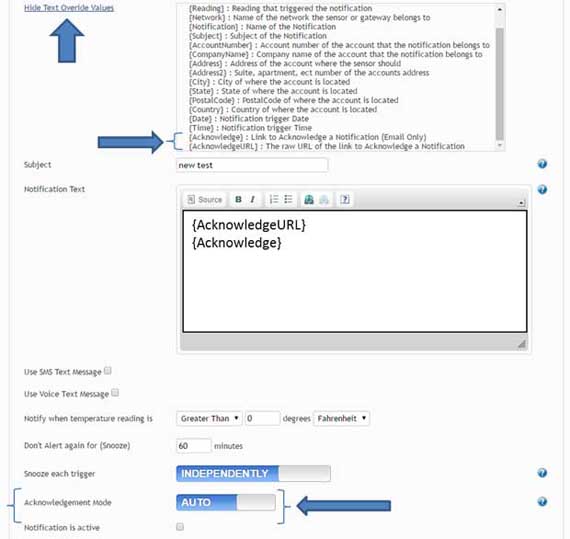
For more information on using Monnit wireless sensors, visit the support section of our website.
back to top
|
|
 |
|
All trademarks are property of their respective owners. ©2018 Monnit Corp. All Rights Reserved.
Monnit Corporation / Phone: 801-561-5555 / www.monnit.com

|
|