

Top Story
Monnit Wins 2022 IoT Evolution Product of the Year Award

When we launch a new product like the ALTA® IoT Gateway, it’s highly validating that you, our valued customers use it for critical operations. So thank you for putting the gateway to work in your IoT applications. That’s why we built it.
Recently, it was a bonus when IoT experts—TMCnet and IoT Evolution World—honored Monnit with their 2022 Product of the Year Award for our ALTA IoT Gateway’s exceptional quality and innovation.
For more than 20 years, TMC, a global, integrated media company, and its channels have recognized technology manufacturers with many different awards. So this prestigious award is an exciting third-party endorsement of the IoT Gateway’s value to organizations worldwide.
The ALTA IoT Gateway features 4G LTE CAT-M1/NB2 cellular technologies that help ALTA Wireless Sensors connect to the Internet in remote locations and diverse environments. It offers the newest reliable and secure features of the ALTA long-range data communications platform for Monnit IoT networks.
Learn more about why Monnit received the award.
Monnit Share
Please Tell Us How You Feel About Monnit

Here’s your chance to let us know how we’re doing. What do you like? What can we do better? We want to continually improve every facet of the Monnit Experience for you, our valued customers.
Please take some time to share what you think about everything Monnit. For participating, you’ll be entered into a drawing for a $100 VISA gift card.
Please consider:
- How was your shopping experience on our website or with a sales rep?
- Are your sensors working in the ways you hoped?
- What is helpful or not about iMonnit Software?
- Do you have the service and support you need?
- Any Monnit Employee who stands out to you or can improve their service?
The button below will take you to a web page where you can give us your thoughts and feedback. We appreciate you taking the time to do this so we can serve you better.
Recent News
- Monnit: Inside the IoT July 2022
- Monnit Founder and CEO Tells Us What We Can Expect to See in Sensor Technology
- Monnit Receives 2022 IoT Evolution Product of the Year Award
- One-Click Firmware Over-The-Air Updates for ALTA Sensors
- Monnit News Briefs - July 2022
- Monnit Awarded 2022 Pandemic Tech Innovation Award
Monnit Giveaways
Congratulations to July’s Winners!

We received entries from Monnit Fans with photos and randomly selected the following Monnit Giveaways winners for the July contest. They each receive a box of Monnit Swag. Thank you to everyone who participated during the past few months.
Entry Winners
- Chad Penniman, Engineering Tech, MFS Investment Management, a full-service global investment manager serving financial advisors, intermediaries, and institutional clients
- Eric Olafsen, General Manager, Cali Comfort BBQ, restaurant and food hubs with fast takeout and delivery of slow-smoked Cali BBQ, Cali Wings, sandwiches, and more
- Jessica Bahlman, CMO & Co-Founder, iOpen Innovations, next-generation remote monitoring systems for hotels and food storage
- Melissa Schaefer, IT Systems Administrator, Spencer Industries, innovative solutions with sheet extrusion, thermoforming, CNC trimming, and value-added assembly processes
- Utpal Pandya, Professor and Head of Instrumentation & Control Engineering Department, Sarvajanik College of Engineering and Technology, offers students undergraduate and postgraduate courses in various disciplines of engineering and computer application
Photo Winners
- Jay Stewart, Electrician, Edson Healthcare Centre–Alberta Health Services, range of healthcare services, including 24/7 emergency, environmental public health, and hemodialysis
- Shahijaz Mohammed, Quality Assurance & Food Safety Supervisor, Agthia, Abu Dhabi food and beverage company with iconic brands from water to grocery to feed
Tech Tip
What are Those Little Question Marks in iMonnit?

The sensor settings dashboard in iMonnit features a question mark icon located at the top right of the sensor settings dashboard section. It’s called the Sensor Edit Settings tooltip because it features a pop-up box describing each sensor setting and how it works.
These handy, clickable tooltips can help you understand basic sensor settings like Heartbeat Interval, Aware State Heartbeat, Assessments per Heartbeat, Synchronize, and others.
If you haven’t clicked the Sensor Edit Settings tooltip before, here are some quick steps to do it.
- Click Sensors in the left-hand main menu.
- Click an available sensor in the main dashboard.
- Click the Settings icon in the top menu.
- Click the Sensor Edit Settings tooltip on the right side of the dashboard.
- View the Sensor Edit Settings pop-up box and scroll to read each setting description.
Upcoming Events
It’s Showtime for Monnit Korea

What’s New in the Artificial Intelligence of Things (AIoT)
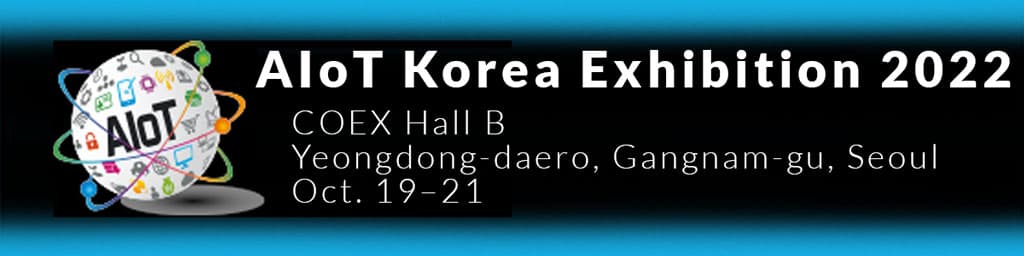
Monnit Careers

Come Aboard
It’s an exciting opportunity to build the Internet of Things (IoT) with a fun, talented team.
Monnit is currently hiring for the following positions:
- Front-End/UX Developer
- Technical Support
- Testing Technician
- Production Manager
- And more
See All of Our Openings at Monnit.com/Careers/
IoT Webinars

All trademarks are property of respective owners. Copyright © Monnit Corp. All rights reserved.
Monnit Corporation | 801-561-5555 | monnit.com

 iMonnit Portal
iMonnit Portal